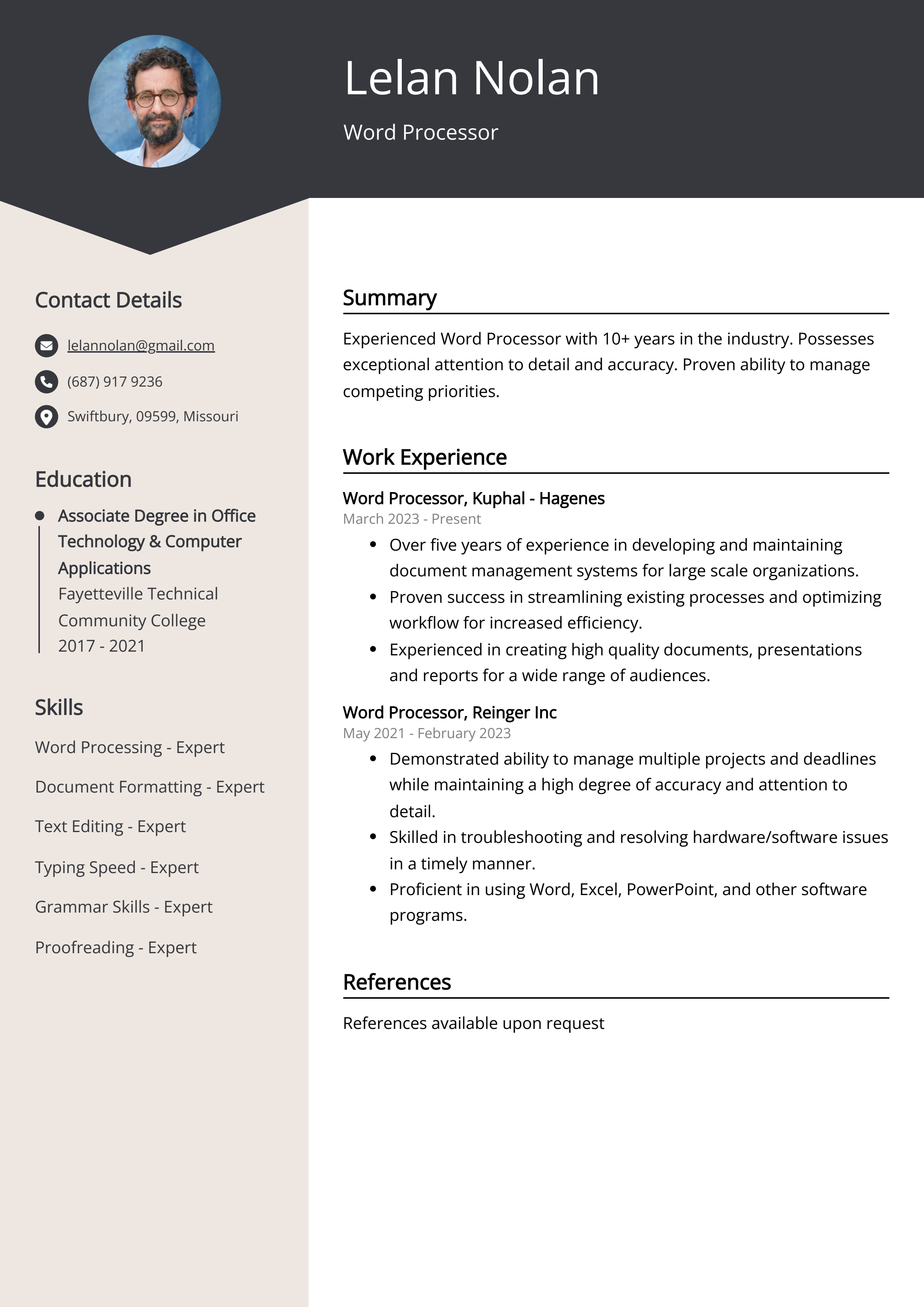Are you looking for a professionally crafted resume to showcase your word processing skills? Look no further! Our Word Processor Resume Example article provides a comprehensive guide on how to create a standout resume tailored specifically for word processing roles. Whether you are a seasoned word processor or just starting out in the field, this article has all the tips and examples you need to create a resume that will impress potential employers.
We will cover:
- How to write a resume, no matter your industry or job title.
- What to put on a resume to stand out.
- The top skills employers from every industry want to see.
- How to build a resume fast with our professional Resume Builder.
- Why you should use a resume template
What does a Word Processor do?
- Allows users to create, edit, format, and print documents
- Provides tools for spell checking and grammar checking
- Supports the use of templates for consistent formatting
- Allows for the insertion of graphics and other media
- Enables the user to easily organize and rearrange text
- Call Center Operator Resume Sample
- Business Operations Specialist Resume Sample
- Logistics Administrator Resume Sample
- Office Associate Resume Sample
- Mailroom Clerk Resume Sample
- Customer Support Representative Resume Sample
- Information Officer Resume Sample
- Insurance Verification Specialist Resume Sample
- Independent Contractor Resume Sample
- Staff Assistant Resume Sample
- Branch Office Administrator Resume Sample
- General Office Assistant Resume Sample
- Sourcing Analyst Resume Sample
- General Office Clerk Resume Sample
- Company Driver Resume Sample
- Office Worker Resume Sample
- Administrative Specialist Resume Sample
- Pmo Analyst Resume Sample
- Business Office Assistant Resume Sample
- Customer Service Specialist Resume Sample
What are some responsibilities of a Word Processor?
- Typing and formatting documents
- Creating and editing spreadsheets and tables
- Proofreading and correcting errors
- Converting files to different formats
- Collaborating with team members on documents
- Managing and organizing electronic files
Sample Word Processor Resume for Inspiration
Word Processor Resume Personal Details
Name: John Smith
Email: johnsmith@email.com
Phone: 123-456-7890
SummaryJohn Smith is a highly skilled and detail-oriented Word Processor with 5 years of experience in creating and formatting documents. He has a proven track record of delivering accurate and high-quality work within tight deadlines. John is proficient in utilizing various word processing software and is committed to delivering exceptional results.
Work Experience- Word Processor at XYZ Company (2018 - Present)
- Responsibilities:
- Creating and formatting documents such as reports, letters, and memos
- Ensuring accuracy and consistency in document layout and content
- Collaborating with team members to meet project deadlines
- Word Processor at ABC Organization (2015 - 2018)
- Responsibilities:
- Typing and formatting documents based on provided guidelines
- Proofreading and editing documents for grammar and formatting errors
- Bachelor's Degree in English Literature - XYZ University (2014)
- Proficient in Microsoft Word, Google Docs, and other word processing software
- Strong attention to detail and accuracy
- Excellent typing speed and data entry skills
- Good understanding of document formatting and layout
- Microsoft Office Specialist (MOS) Certification
- English (Native)
- Spanish (Conversational)
Resume tips for Word Processor
Creating a perfect, career-launching resume is no easy task. Following general writing rules can help, but it is also smart to get advice tailored to your specific job search. When you’re new to the employment world, you need Word Processor resume tips.
We collected the best tips from seasoned Word Processor - Check out their advice to not only make your writing process easier but also increase your chances of creating a resume that piques the interest of prospective employers.
- Use clear and concise bullet points to highlight your skills and accomplishments.
- Showcase your ability to format and design documents, such as creating tables, inserting images, and using templates.
- Demonstrate your proficiency in using advanced features, such as macros, mail merge, and page layout options.
- Include any relevant certifications or training in word processing software, such as Microsoft Word or Google Docs.
- Quantify your achievements, such as improving document turnaround time or reducing errors in document formatting.
Word Processor Resume Summary Examples
A Word Processor Resume Summary or Resume Objective is essential because it provides a concise overview of your skills, qualifications, and career goals to potential employers. It helps to grab their attention and quickly highlight your relevant experience and accomplishments. Additionally, including a summary or objective allows you to tailor your application to specific job openings and demonstrate how you are well-suited for the position.
For Example:
- Proficient in Microsoft Word, Excel, and PowerPoint
- Experienced in creating and formatting documents
- Strong attention to detail and accuracy
- Excellent communication and time management skills
- Familiar with advanced features such as mail merge and macros
Build a Strong Experience Section for Your Word Processor Resume
The experience section is the most important part of a word processor resume as it showcases the candidate's skills and accomplishments. A strong experience section can demonstrate the candidate's proficiency in various word processing applications, ability to meet tight deadlines, and experience in producing high-quality documents. Employers are looking for candidates with a proven track record of success, and a well-crafted experience section can make the candidate stand out from the competition.
For Example:
- Managed a team of 15 sales representatives to achieve monthly targets.
- Developed and implemented a new marketing strategy that led to a 20% increase in customer acquisition.
- Led a project to streamline the company's inventory management system, resulting in a 30% reduction in costs.
- Collaborated with cross-functional teams to launch a new product line, and exceeded sales targets by 25% within the first quarter.
- Trained new employees on company policies and procedures to ensure regulatory compliance.
- Performed market research and analysis to identify potential areas for business expansion.
- Utilized customer feedback to improve product offerings and enhance overall customer satisfaction.
- Managed vendor relationships and negotiated favorable terms to reduce procurement costs.
- Provided exceptional customer service and resolved escalated issues in a timely manner.
- Assisted in the development of a comprehensive employee training program to improve team performance and productivity.
Word Processor resume education example
A Word Processor typically needs a high school diploma or equivalent to gain employment. Some employers may prefer candidates with an associate's or bachelor's degree in computer science, information technology, or a related field. Additionally, training in desktop publishing software, typing skills, and proficiency in using Microsoft Word and other word processing programs is essential for this role. Ongoing professional development and training may also be necessary to stay current with technological advancements.
Here is an example of an experience listing suitable for a Word Processor resume:
- Bachelor's Degree in English Literature - University of California, Berkeley
- Certificate in Word Processing - Academy of Art University
- Advanced Microsoft Office Training - Professional Development Institute
Word Processor Skills for a Resume
Adding skills to a Word Processor resume is important because it demonstrates the candidate's proficiency in using essential software, which is a crucial requirement for the job. Employers look for candidates who can efficiently handle data entry, document formatting, and editing tasks. Including skills in Word Processor also showcases the applicant's ability to utilize advanced features and shortcuts, which is valuable in improving productivity and efficiency in the workplace.
Soft Skills:
- Time management
- Attention to detail
- Communication skills
- Adaptability
- Organization skills
- Problem-solving
- Teamwork
- Customer service
- Self-motivation
- Flexibility
- Typing speed
- Formatting documents
- Creating tables
- Mail merge
- Proofreading
- Track changes
- Keyboard shortcuts
- Data entry
- Document conversion
- Template design
Common Mistakes to Avoid When Writing a Word Processor Resume
In this competitive job market, employers receive an average of 180 applications for each open position. To process these resumes, companies often rely on automated applicant tracking systems, which can sift through resumes and eliminate the least qualified applicants. If your resume is among the few that make it past these bots, it must still impress the recruiter or hiring manager. With so many applications coming in, recruiters typically give each resume only 5 seconds of their attention before deciding whether to discard it. Considering this, it's best to avoid including any distracting information on your application that could cause it to be thrown away. To help make sure your resume stands out, review the list below of what you should not include on your job application.
- Not including a cover letter. A cover letter is a great way to explain why you are the best candidate for the job and why you want the position.
- Using too much jargon. Hiring managers do not want to read a resume full of technical terms that they do not understand.
- Omitting important details. Make sure to include your contact information, educational background, job history, and any relevant skills and experiences.
- Using a generic template. Take the time to customize your resume to the job you are applying for. This will show the employer that you are serious about the position.
- Spelling and grammar errors. Always double-check your resume for typos, spelling mistakes, and grammar errors.
- Focusing too much on duties. Make sure to include accomplishments and successes to show the employer that you are a great candidate.
- Including personal information. Avoid including any personal information such as age, marital status, or religious beliefs.
Key takeaways for a Word Processor resume
- Proficiency in using Microsoft Word or other word processing software
- Experience in creating and formatting documents, such as reports, memos, and letters
- Strong typing and keyboarding skills
- Knowledge of advanced features, such as mail merge, templates, and macros
- Excellent proofreading and editing abilities
- Ability to collaborate with others on document creation and editing
- Familiarity with document management and version control systems
- Understanding of basic design principles for creating visually appealing documents
- Strong organizational and time management skills
It's time to begin the job search. Make sure you put your best foot forward and land your next job with the help of Resumaker.ai.