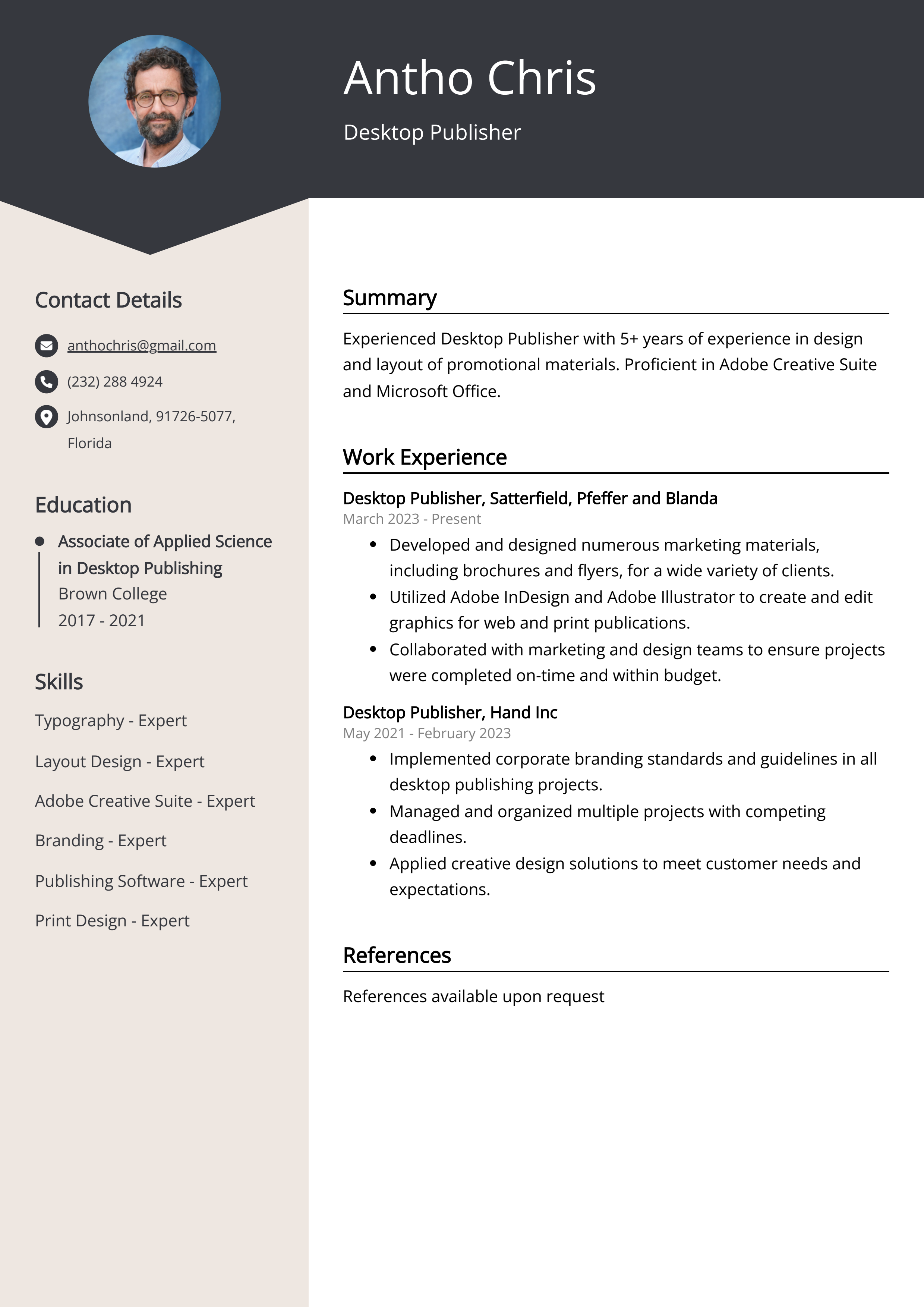This Desktop Publisher CV example is designed to provide jobseekers with an effective guide to writing a successful CV. Our Desktop Publisher CV example outlines the key skills and experience that employers look for in a Desktop Publisher, and provides you with an easy-to-follow template to create your own professional CV. This article is packed with tips and advice to ensure that you make the most of your CV and secure the best job opportunities.
We will cover:
- How to write a CV, no matter your industry or job title.
- What to put on a CV to stand out.
- The top skills employers from every industry want to see.
- How to build a CV fast with our professional CV Builder.
- What a CV template is, and why you should use it.
What does a Desktop Publisher do?
A Desktop Publisher is responsible for designing and creating visual layouts for various types of documents, such as brochures, magazines, books, newsletters, and other publications. They use desktop publishing software to create the layouts, and then make any necessary changes and corrections before the documents are printed or distributed. Desktop Publishers may also be responsible for creating logos, illustrations, and other elements to enhance the documents they create.
- Cnc Programmer CV Sample
- Coldfusion Developer CV Sample
- Configuration Analyst CV Sample
- Course Developer CV Sample
- Courseware Developer CV Sample
- Desktop Publisher CV Sample
- Drupal Developer CV Sample
- Entry Level Programmer CV Sample
- Firmware Engineer CV Sample
- Flex Developer CV Sample
- Hse Specialist CV Sample
- Html Developer CV Sample
- Implementation Engineer CV Sample
- Integration Architect CV Sample
- IOS Developer CV Sample
- J2Ee Developer CV Sample
- Java CV Sample
- Java Application Developer CV Sample
- Java Architect CV Sample
- Java Consultant CV Sample
What are some responsibilities of a Desktop Publisher?
- Design and layout of documents such as brochures, magazines, reports, and other publications
- Proofread content for accuracy and clarity
- Manage fonts, images, and graphics
- Create charts, diagrams, and other visuals to add to documents
- Ensure documents are consistent with company branding guidelines
- Maintain awareness of industry trends in design
- Collaborate with editors, writers, and other stakeholders
- Ensure documents meet required specifications for printing
Sample Desktop Publisher CV for Inspiration
Personal Details
Name: Sam Smith
Address: 123 Main Street, Anytown, US
Phone: 123-456-7890
Email: samsmith@example.com
Summary
Sam Smith is an experienced Desktop Publisher with a keen eye for detail and a passion for creating visually appealing designs. He has extensive experience in creating publications for both print and web, and is proficient in a range of software. Sam is a reliable and creative professional, with excellent communication and organizational skills.
Work Experience
- Desktop Publisher, ABC Company, Anytown, US (June 2016 - Present)
- Design and produce print and web-based publications
- Create and format copy for print and digital media
- Develop web-based graphics and multimedia content
- Ensure that all images are of high quality and properly formatted
- Assistant Desktop Publisher, XYZ Company, Anytown, US (March 2013 - June 2016)
- Performed various tasks related to desktop publishing
- Assisted in the design and production of print and digital publications
- Edited and proofread publications for accuracy
Education
Bachelor of Arts in Graphic Design, Anytown University, Anytown, US (2009 - 2013)
Skills
- Proficient in Adobe Creative Suite, including Photoshop, InDesign, and Illustrator
- Knowledge of HTML, CSS, and JavaScript
- Excellent eye for detail and layout
- Able to work under pressure to meet deadlines
- Strong communication and organizational skills
Certifications
Adobe Certified Associate (ACA) in Graphic Design and Web Design
Languages
English (fluent)
CV tips for Desktop Publisher
Crafting an impeccable CV that kickstarts your career is a challenging endeavor. While adhering to fundamental writing principles is beneficial, seeking guidance customized for your unique job pursuit is equally prudent. As a newcomer to the professional realm, you require Desktop Publisher CV pointers.
We've curated top-notch advice from experienced Desktop Publisher individuals. Explore their insights to streamline your writing journey and enhance the likelihood of fashioning a CV that captivates potential employers' attention.
- Include all relevant experience, including any volunteer or freelance work.
- Include a link to your portfolio, if you have one.
- Be specific with your job descriptions; include the types of projects you’ve worked on and the software you used.
- Highlight any awards, certifications, or other accomplishments that demonstrate your qualifications.
- Include keywords that are related to desktop publishing, such as Adobe software, graphic design, and layout.
Desktop Publisher CV Summary Examples
Using a Desktop Publisher CV Summary or CV Objective allows you to create a unique and eye-catching resume that stands out from the competition. It also allows you to highlight your skills, experience, and qualifications in a way that makes it easier for employers to quickly determine if you are a good fit for the position. Additionally, it can help to make sure that your resume is formatted in an aesthetically pleasing way that catches the attention of potential employers.
For Example:
- Recent college graduate with a degree in Graphic Design and experience as a desktop publisher. Skilled in Adobe Creative Suite and MS Office.
- Experienced Desktop Publisher adept in Adobe Creative Suite, MS Office, and copywriting. Skilled in creating, editing, and formatting a variety of documents.
- Desktop Publisher with 5 years of experience in creating, editing, and formatting documents. Skilled in Adobe Creative Suite, MS Office, and copywriting.
- Highly experienced Desktop Publisher with a background in Graphic Design and excellent knowledge of Adobe Creative Suite, MS Office, and copywriting.
- Desktop Publisher with 7 years of experience in creating, editing, and formatting documents. Skilled in Adobe Creative Suite, MS Office, and copywriting.
Build a Strong Experience Section for Your Desktop Publisher CV
Building a strong experience section for a desktop publisher CV is important because it provides employers with a comprehensive overview of a candidate’s qualifications. It helps employers understand the value that a candidate can bring to the organization and how their skills can be applied to the job. A strong experience section should include detailed descriptions of job duties, accomplishments, and any relevant software or design programs used. It should also showcase the candidate’s ability to use various publishing tools and create graphics, layouts, and other visual components. By providing a comprehensive overview of past experiences, candidates can demonstrate their expertise and show employers why they are the best fit for the job.
For Example:
- Developed and maintained a variety of desktop publishing projects including brochures, flyers, and newsletters
- Created various marketing materials, including flyers and brochures, using desktop publishing software
- Designed marketing materials such as logos, advertisements, and newsletters using desktop publishing software
- Edited and revised existing desktop publishing projects for accuracy and quality assurance
- Saved and maintained existing desktop publishing projects in a variety of file formats
- Generated new desktop publishing projects by scanning or creating new images
- Assisted in the design and layout of documents, brochures, and other publications
- Coordinated printing, shipping, and delivery of desktop publishing projects
- Composed and edited text and images for desktop publishing projects
- Created custom templates for desktop publishing projects to streamline the design process
Desktop Publisher CV education example
A desktop publisher typically needs at least a high school diploma. However, for more complex publishing tasks, a college degree in graphic design, computer science, or a related field may be beneficial. Other skills that may be helpful for a desktop publisher include a working knowledge of design software, such as Adobe Photoshop and InDesign, as well as knowledge of HTML coding and other web technologies. Additionally, desktop publishers should have excellent attention to detail, strong organizational skills, and a keen eye for design.
Here is an example of an experience listing suitable for a Desktop Publisher CV:
- Bachelor of Arts in English Literature, University of Oxford, 2009 - 2013
- Diploma in Desktop Publishing, London College of Printing, 2013 - 2015
Desktop Publisher Skills for a CV
Adding skills to a Desktop Publisher CV is important because it allows prospective employers to quickly identify the candidate's level of experience and familiarity with the tools and software used in the position. This can help them decide if the candidate is the right fit for the job. Examples of relevant skills include desktop publishing software, graphic design, page layout, typography, and layout design.
Soft Skills:
- Creative Thinking
- Attention to Detail
- Organizational Skills
- Graphic Design
- Layout Skills
- Using Software
- Time Management
- Communication Skills
- Teamwork
- Problem Solving
- Desktop Publishing
- Graphic Design
- Page Layout
- Print Production
- Typography
- Image Manipulation
- Adobe Creative Suite
- Microsoft Office
- Copywriting
- Proofreading
Common Mistakes to Avoid When Writing a Desktop Publisher CV
In today's competitive job market, an average of 180 applications floods employers' inboxes for each vacant position. To streamline this influx of CVs, companies frequently employ automated applicant tracking systems that weed out less qualified candidates. If your CV manages to surpass these digital gatekeepers, it must still captivate the attention of the recruiter or hiring manager. Given the sheer volume of applications, a mere 5 seconds is typically allocated to each CV before a decision is reached. With this in mind, it's crucial to eliminate any extraneous information that might relegate your application to the discard pile. To ensure your CV shines, consult the list below for elements to avoid including in your job application.
- Skipping the cover letter: A well-crafted cover letter is an opportunity to showcase your suitability for the role and express your enthusiasm for it.
- Excessive jargon: CVs laden with technical terms can alienate hiring managers who lack specialized knowledge.
- Neglecting vital details: Incorporate your contact information, education, work history, and pertinent skills and experiences.
- Relying on generic templates: Tailoring your CV to the specific job exhibits your commitment to the position and company.
- Errors in spelling and grammar: Proofreading is essential to eliminate typos, spelling errors, and grammatical blunders.
- Overemphasizing duties: Highlight accomplishments to underline your candidacy's value.
- Sharing personal information: Steer clear of revealing personal details like age, marital status, or religious affiliations.
Key takeaways for a Desktop Publisher CV
- Highlight relevant job experience.
- Include technical skills such as Adobe Creative Suite, Microsoft Office Suite, HTML, CSS, etc.
- Display certifications or awards related to Desktop Publishing.
- Mention any courses or training related to Desktop Publishing.
- Include any volunteer or freelance experience.
- Display excellent communication, customer service, and organizational skills.
- Detail any experience in project management.
Embark on your job search journey with confidence. Secure your next position by presenting your best self, all with the assistance of Resumaker.ai.