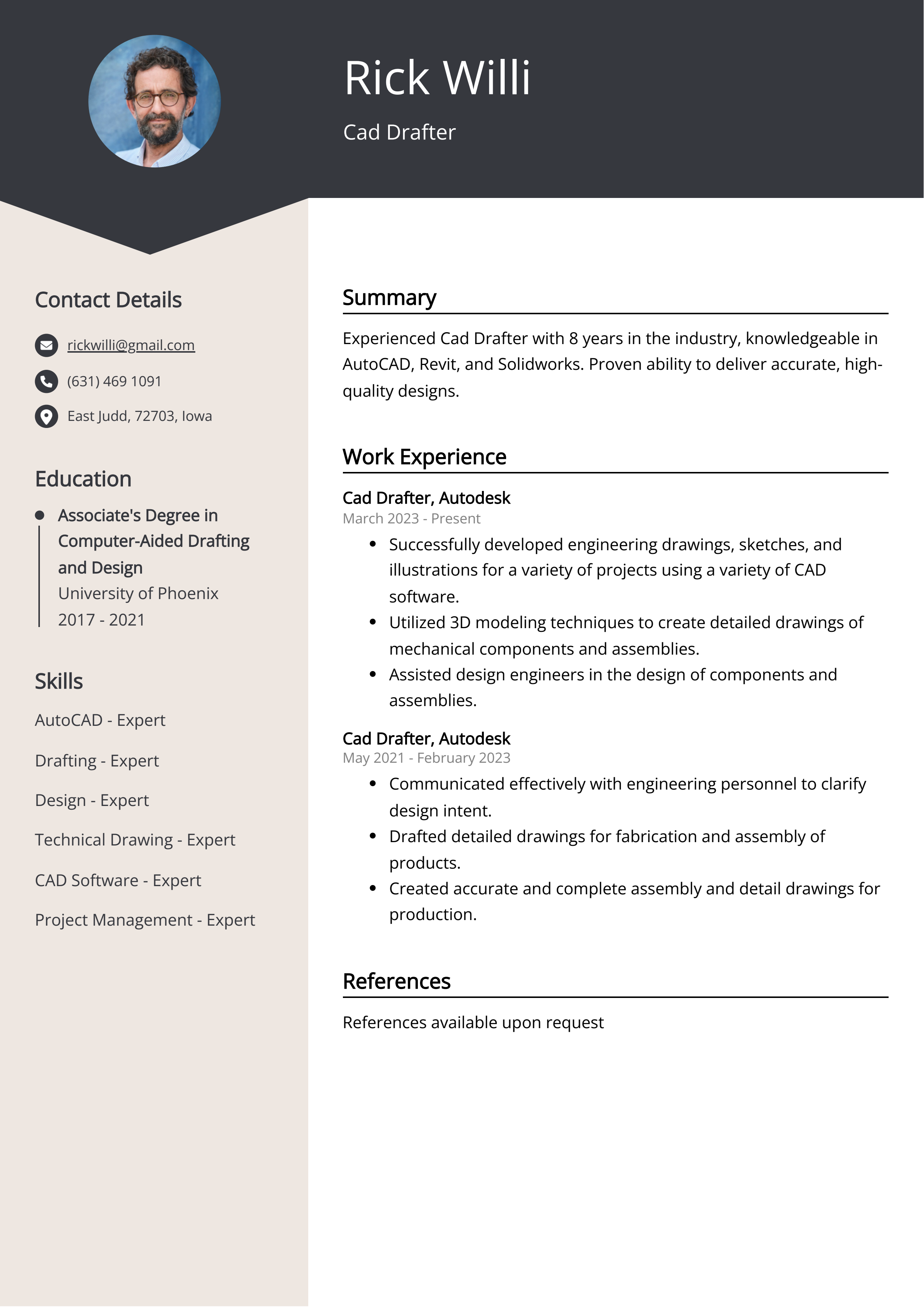Are you looking for a new job as a Cad Drafter? If so, you’ve come to the right place. In this article, we’ll provide you with a comprehensive guide to creating a winning resume, with a Cad Drafter resume example to help you get started. You’ll learn what to include in your resume, how to format it, and what employers are looking for, as well as some tips and tricks to help make your resume stand out from the crowd. So, if you’re ready to take your career to the next level, read on!
We will cover:
- How to write a resume, no matter your industry or job title.
- What to put on a resume to stand out.
- The top skills employers from every industry want to see.
- How to build a resume fast with our professional Resume Builder.
- What a resume template is, and why you should use it.
What does a Cad Drafter do?
A Cad Drafter uses computer-aided design (CAD) software to create two-dimensional (2D) and three-dimensional (3D) designs of structures, components, and environments. They are responsible for preparing detailed technical drawings, plans, and designs to help guide the construction and production of various products, components, and environments. They typically use specialized software, such as AutoCAD, to create drawings and designs that are used in the production process. They may also be responsible for creating detailed documents and reports to accompany their designs.
- Building Engineer Resume Sample
- Metallurgist Resume Sample
- Automation Test Engineer Resume Sample
- Autocad Drafter Resume Sample
- Calibration Technician Resume Sample
- Manual Tester Resume Sample
- Biomedical Engineer Resume Sample
- Director Of Software Engineering Resume Sample
- QA Software Tester Resume Sample
- Industrial Electrician Resume Sample
- Ecologist Resume Sample
- Engineering Director Resume Sample
- Hvac Engineer Resume Sample
- Database Developer Resume Sample
- Electrical Drafter Resume Sample
- Corrosion Engineer Resume Sample
- Semiconductor Process Engineer Resume Sample
- Chemical Engineer Resume Sample
- Structural Drafter Resume Sample
- Electrical Inspector Resume Sample
What are some responsibilities of a Cad Drafter?
- Create detailed and accurate drawings using CAD software
- Ensure that designs are compliant with relevant industry standards
- Analyze customer drawings, specifications, and other data to determine design requirements
- Generate 3D models and drawings for projects
- Update existing designs as per customer specifications
- Perform quality checks to ensure accuracy and consistency in drawings
- Coordinate with other departments to ensure accuracy of designs
- Maintain CAD libraries and archives
- Provide technical support to other team members
Sample Cad Drafter Resume for Inspiration
John Doe
Address: 11 Street, Any City, Any State, 11000
Phone: 111-111-1111
Email: john.doe@example.com
Summary
John Doe is an experienced Cad Drafter with expertise in Autodesk, AutoCAD, SolidWorks, and other software. He is adept at creating technical drawings, 3D models, and layouts for industrial and engineering projects. John has great attention to detail and is highly organized, making him an ideal candidate for CAD drafting projects.
Work Experience
- Cad Drafter, ABC Company, Any City, Any State (2019 - Present)
- Developed detailed designs for industrial and engineering projects using AutoCAD and SolidWorks.
- Created 3D models and technical drawings for new products.
- Identified and corrected errors in designs.
- CAD Technician, XYZ Company, Any City, Any State (2016 - 2019)
- Provided engineering and design support for manufacturing projects.
- Prepared detailed drawings and 3D models for new products.
- Edited and revised existing designs as needed.
Education
Bachelor of Science in Mechanical Engineering, Any University, Any City, Any State (2016)
Skills
- AutoCAD
- SolidWorks
- Autodesk
- CAD Design
- 3D Modeling
- Technical Drawings
- Layout Design
Certifications
AutoCAD Certified Professional
Languages
English (Fluent)
Resume tips for Cad Drafter
Creating a perfect, career-launching resume is no easy task. Following general writing rules can help, but it is also smart to get advice tailored to your specific job search. When you’re new to the employment world, you need Cad Drafter resume tips.
We collected the best tips from seasoned Cad Drafter - Check out their advice to not only make your writing process easier but also increase your chances of creating a resume that piques the interest of prospective employers.
- Highlight your experience in Cad Drafting, showing that you have the technical proficiency to succeed in the job.
- Explain any software skills you have acquired and how you have used them for the benefit of your employers.
- Include a list of professional references who can testify to your ability to produce quality work.
- Include any additional qualifications you have acquired, such as certifications or online courses.
- Utilize industry-specific keywords to showcase your knowledge of the trade.
Cad Drafter Resume Summary Examples
Using a resume summary or objective on a Cad Drafter resume is important to help hiring managers quickly identify your relevant qualifications and experience. A resume summary or objective should concisely highlight your most impressive skills, qualifications, and experience to help you stand out among other candidates. By emphasizing the qualifications and experience that are most relevant to the position you are applying for, you give the hiring manager a clearer idea of why you are the best fit for the job.
For Example:
- Highly experienced CAD drafter with 10+ years of experience in 2D and 3D drafting. Proficient in AutoCAD and Revit.
- Knowledgeable CAD drafter with strong technical skills and a commitment to accuracy. Possesses excellent communication and problem-solving abilities.
- Results-oriented CAD drafter with 5+ years of experience in creating technical drawings for engineering projects. Proficient in SolidWorks and Inventor.
- Skilled CAD drafter with a strong background in creating 2D and 3D models and drawings. Experienced in AutoCAD and Creo.
- Talented CAD drafter with 7+ years of experience in creating complex engineering drawings. Thorough understanding of drafting principles and practices.
Build a Strong Experience Section for Your Cad Drafter Resume
Having a strong experience section on a cad drafter resume is essential for demonstrating technical proficiency and a portfolio of successful projects. This section should highlight the drafter's experience in the field, such as the types of projects worked on, the software used, and the results achieved. This information can help prospective employers evaluate the drafter's capabilities and experience level. Additionally, a strong experience section can help to make a drafter's resume stand out from the competition.
For Example:
- Developed technical drawings for residential and commercial projects using Autodesk AutoCAD software.
- Created detailed CAD drawings from engineering specifications for fabrication and manufacturing.
- Assisted in the development of new product design and development.
- Consulted with clients to determine design requirements and specifications.
- Updated existing drawings and created new drawings based on engineering changes.
- Ensured accuracy and completeness of all drawings produced.
- Collaborated with other members of the engineering team to ensure accuracy of drawings.
- Reviewed drawings for accuracy and suggest improvements as needed.
- Maintained CAD library and ensure accuracy of drawings.
- Provided technical support and guidance to other CAD drafters.
Cad Drafter resume education example
A Cad Drafter typically needs a minimum of an Associate's degree in Drafting and Design or a related field, such as Mechanical Drafting. Many employers prefer to hire Cad Drafters who have a Bachelor's degree in Drafting and Design Technology. Some Cad Drafters may also need to obtain certifications from professional organizations, such as the American Design Drafting Association.
Here is an example of an experience listing suitable for a Cad Drafter resume:
- Bachelor of Science in Mechanical Engineering, Arizona State University, Phoenix, Arizona, 2015
- Associate of Science in Drafting and Design, Phoenix College, Phoenix, Arizona, 2012
- Certified Autodesk AutoCAD Professional, Autodesk, Inc., 2017
- Autodesk AutoCAD Level 1 & 2 Training, Autodesk, Inc., 2016
- SolidWorks Level 1 Training, SolidWorks Corporation, 2016
Cad Drafter Skills for a Resume
It is important to add skills for a Cad Drafter Resume because this will demonstrate to potential employers that you have the technical knowledge and proficiency necessary to be successful in the role. Skills should include a mastery of design software such as AutoCAD, Revit, and 3D modeling software, as well as an understanding of industry standards and engineering principles. Having a mastery of these skills will demonstrate your ability to efficiently create technical drawings, accurately measure and document complex projects, and apply problem-solving techniques to challenging projects.
Soft Skills:
- Multi-tasking
- Time Management
- Critical Thinking
- Problem Solving
- Organizational
- Communication
- Collaboration
- Attention to Detail
- Creative Thinking
- Teamwork
- AutoCAD
- 3D Modeling
- CAD Design
- Technical Drawing
- Architectural Drafting
- Computer Aided Design
- SolidWorks
- CAM Programming
- Reverse Engineering
- Geometric Dimensioning
Common Mistakes to Avoid When Writing a Cad Drafter Resume
In this competitive job market, employers receive an average of 180 applications for each open position. To process these resumes, companies often rely on automated applicant tracking systems, which can sift through resumes and eliminate the least qualified applicants. If your resume is among the few that make it past these bots, it must still impress the recruiter or hiring manager. With so many applications coming in, recruiters typically give each resume only 5 seconds of their attention before deciding whether to discard it. Considering this, it's best to avoid including any distracting information on your application that could cause it to be thrown away. To help make sure your resume stands out, review the list below of what you should not include on your job application.
- Not including a cover letter. A cover letter is a great way to explain why you are the best candidate for the job and why you want the position.
- Using too much jargon. Hiring managers do not want to read a resume full of technical terms that they do not understand.
- Omitting important details. Make sure to include your contact information, educational background, job history, and any relevant skills and experiences.
- Using a generic template. Take the time to customize your resume to the job you are applying for. This will show the employer that you are serious about the position.
- Spelling and grammar errors. Always double-check your resume for typos, spelling mistakes, and grammar errors.
- Focusing too much on duties. Make sure to include accomplishments and successes to show the employer that you are a great candidate.
- Including personal information. Avoid including any personal information such as age, marital status, or religious beliefs.
Key takeaways for a Cad Drafter resume
- Highlight experience with CAD software, such as AutoCAD, Revit, and Inventor.
- Mention specialized knowledge of engineering and architectural drafting.
- Demonstrate proficiency in computer-aided design (CAD) techniques.
- Demonstrate the ability to read and interpret blueprints.
- Highlight knowledge of construction materials, building codes, and industry standards.
- Showcase excellent verbal, written, and interpersonal communication skills.
- Highlight time management and organizational abilities.
- Mention familiarity with mathematical and geometrical principles.
- Demonstrate knowledge of 3D modeling and rendering.
- Highlight an understanding of design principles and aesthetics.
It's time to begin the job search. Make sure you put your best foot forward and land your next postal service job with the help of Resumaker.ai.