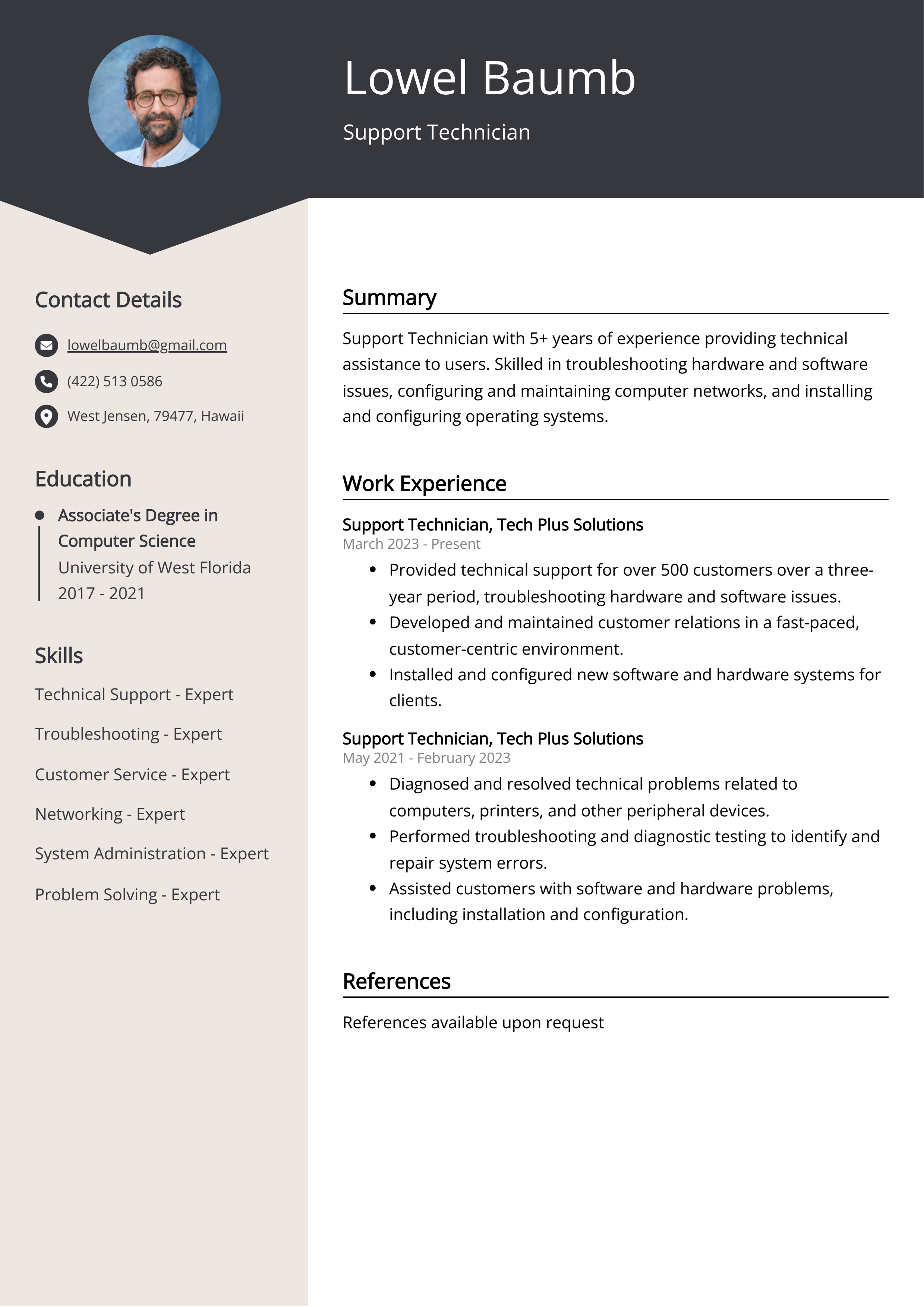This Support Technician CV Example provides a comprehensive guide to creating a CV that will help you get noticed by employers in the IT field. With an emphasis on technical proficiency, problem-solving, and customer service, this article will provide you with the tools you need to make a successful job application. From outlining your skills and experience to formatting your CV in an attractive and readable way, this article covers all the essential elements of a successful CV.
We will cover:
- How to write a CV, no matter your industry or job title.
- What to put on a CV to stand out.
- The top skills employers from every industry want to see.
- How to build a CV fast with our professional CV Builder.
- What a CV template is, and why you should use it.
What does a Support Technician do?
A Support Technician is responsible for providing technical assistance to customers and resolving any technical problems they may have. They may work onsite or remotely, and may be responsible for troubleshooting hardware and software problems, configuring and installing systems, and responding to customer inquiries in person, over the phone, or via email. They may also be responsible for training customers on how to use systems and providing technical support for network infrastructure.
- Business Systems Analyst CV Sample
- Junior Programmer CV Sample
- Java CV Sample
- Html Developer CV Sample
- System Engineer CV Sample
- Network Technician CV Sample
- Desktop Publisher CV Sample
- Information Security Analyst CV Sample
- Network Security Engineer CV Sample
- IT Auditor CV Sample
- IT Project Manager CV Sample
- Systems Architect CV Sample
- Data Analyst CV Sample
- Network Administrator CV Sample
- Network Architect CV Sample
- Integration Architect CV Sample
- QA Analyst CV Sample
- Java Team Lead CV Sample
- Application Development Manager CV Sample
- Cloud Engineer CV Sample
What are some responsibilities of a Support Technician?
- Provide technical assistance to customers and other users
- Install and configure hardware and software
- Troubleshoot technical issues and provide solutions
- Identify and resolve technical problems
- Answer customer inquiries regarding product use and features
- Set up and maintain users’ accounts
- Train customers on how to use the product
- Maintain records of customer interactions and software/hardware configurations
- Create technical documentation and manuals
Sample Support Technician CV for Inspiration
Personal Details:
- Name: John Smith
- Address: 123 Main Street, Anytown, US
- Phone: +1-123-456-7890
- Email: john.smith@example.com
Summary:
John Smith is an experienced Support Technician with a proven track record of delivering excellent customer service. He has a strong technical background and is certified in multiple IT systems. He is fluent in English and Spanish.Work Experience:
- Support Technician, ABC Company, Anytown, US (January 2017 - Present)
- Provide technical assistance to customers via phone and email.
- Troubleshoot and resolve hardware and software issues.
- Tested and maintained computer systems to ensure optimal performance.
- IT Technician, XYZ Company, Anytown, US (August 2014 - December 2016)
- Installed hardware and software on company computers.
- Provided technical support to end users.
- Trained new users on company systems.
Education:
- Bachelor of Science in Information Technology, Anytown University, Anytown, US (2012 - 2016)
Skills:
- Customer Service
- Troubleshooting
- Networking
- System Administration
- Software Installation
Certifications:
- Microsoft Certified Professional (MCP)
- CompTIA A+ Certified
Languages:
- English (Fluent)
- Spanish (Fluent)
CV tips for Support Technician
Crafting an impeccable CV that kickstarts your career is a challenging endeavor. While adhering to fundamental writing principles is beneficial, seeking guidance customized for your unique job pursuit is equally prudent. As a newcomer to the professional realm, you require Support Technician CV pointers.
We've curated top-notch advice from experienced Support Technician individuals. Explore their insights to streamline your writing journey and enhance the likelihood of fashioning a CV that captivates potential employers' attention.
- Ensure to include relevant technical skills and certifications.
- Highlight your troubleshooting and problem-solving abilities.
- Mention any experience you have in customer service.
- Demonstrate your ability to work with various software and hardware.
- Include any relevant experience in network administration and technical support.
Support Technician CV Summary Examples
A Support Technician CV Summary or CV Objective should be used to highlight your technical skills and experience in the IT field. Additionally, it should demonstrate your ability to work with customers and resolve technical issues quickly and efficiently. This summary or objective should also show your aptitude for working with a variety of software and hardware, as well as your understanding of customer service.
For Example:
- Recent college graduate with experience in providing technical support in a large corporate environment. Highly skilled in troubleshooting hardware and software issues.
- IT professional with 5+ years of experience in providing desktop and remote support. Proven ability to effectively communicate with and assist customers.
- Experienced Support Technician with 3+ years of experience in resolving issues in a timely manner. Expertise in Windows, Mac and Linux operating systems.
- Experienced Support Technician with extensive knowledge in troubleshooting hardware and software issues. Proven ability to work independently and as part of a team.
- Dedicated Support Technician with 5+ years of experience in providing technical support to customers. Adept at troubleshooting hardware and software issues.
Build a Strong Experience Section for Your Support Technician CV
Building a strong Experience section for a Support Technician CV is important for demonstrating your technical skills and abilities. It also shows potential employers that you have a proven track record of successfully providing technical support and troubleshooting. Additionally, it allows employers to quickly assess your knowledge and experience in the field. Having a strong Experience section can also help you stand out from other applicants and demonstrate that you are the best candidate for the job.
For Example:
- Provided technical support to over 500 employees across 4 global offices.
- Monitored and maintained all IT systems to ensure optimal performance.
- Installed, configured and troubleshoot hardware and software issues for clients.
- Developed and implemented procedures for user training and technical support.
- Analyzed and troubleshooted network and system issues.
- Performed regular system maintenance and upgrades.
- Responded quickly and effectively to technical support requests.
- Collaborated with engineers to resolve complex technical issues.
- Supported clients through remote access and on-site visits.
- Provided detailed documentation and reports on system issues.
Support Technician CV education example
Support technicians typically need at least a high school diploma or equivalent. Depending on the employer, a support technician may need to possess a certification in a specific technology or have a degree in a related field, such as computer science. Employers may also require experience in customer service and troubleshooting.
Here is an example of an experience listing suitable for a Support Technician CV:
- University of California, San Francisco - B.S. in Computer Science, 2015
- University of San Francisco - Master’s in Computer Science, 2017
- Microsoft Certified Professional (MCP) Certification, 2018
- CompTIA A+ Certification, 2019
Support Technician Skills for a CV
Adding skills to a Support Technician CV is important because it allows potential employers to quickly assess the qualifications of the candidate. It allows them to quickly identify the candidate’s strengths and weaknesses, and to make a decision about whether to move forward with the candidate. It also allows employers to better understand the candidate’s capabilities and how they can contribute to the organization. This makes it easier to determine whether the candidate is the best fit for the role.
Soft Skills:
- Problem solving
- Customer service
- Communication
- Organizational
- Time management
- Adaptability
- Teamwork
- Patience
- Attention to detail
- Technical expertise
- Computer Repair
- Troubleshooting
- Network Maintenance
- Hardware Installation
- Software Installation
- Data Backup
- Customer Service
- Technical Support
- System Administration
- Help Desk
Common Mistakes to Avoid When Writing a Support Technician CV
In today's competitive job market, an average of 180 applications floods employers' inboxes for each vacant position. To streamline this influx of CVs, companies frequently employ automated applicant tracking systems that weed out less qualified candidates. If your CV manages to surpass these digital gatekeepers, it must still captivate the attention of the recruiter or hiring manager. Given the sheer volume of applications, a mere 5 seconds is typically allocated to each CV before a decision is reached. With this in mind, it's crucial to eliminate any extraneous information that might relegate your application to the discard pile. To ensure your CV shines, consult the list below for elements to avoid including in your job application.
- Skipping the cover letter: A well-crafted cover letter is an opportunity to showcase your suitability for the role and express your enthusiasm for it.
- Excessive jargon: CVs laden with technical terms can alienate hiring managers who lack specialized knowledge.
- Neglecting vital details: Incorporate your contact information, education, work history, and pertinent skills and experiences.
- Relying on generic templates: Tailoring your CV to the specific job exhibits your commitment to the position and company.
- Errors in spelling and grammar: Proofreading is essential to eliminate typos, spelling errors, and grammatical blunders.
- Overemphasizing duties: Highlight accomplishments to underline your candidacy's value.
- Sharing personal information: Steer clear of revealing personal details like age, marital status, or religious affiliations.
Key takeaways for a Support Technician CV
- Highlight relevant technical skills and certifications.
- Include customer service and communication skills.
- Mention experience troubleshooting and solving customer problems.
- Highlight any experience with customer service software.
- Demonstrate problem-solving ability and a willingness to learn.
- Mention any experience with hardware or software installation.
- Demonstrate familiarity with a variety of operating systems.
- Demonstrate experience working with customers both on the phone and in person.
- Include any experience providing technical support online or via email.
Embark on your job search journey with confidence. Secure your next position by presenting your best self, all with the assistance of Resumaker.ai.