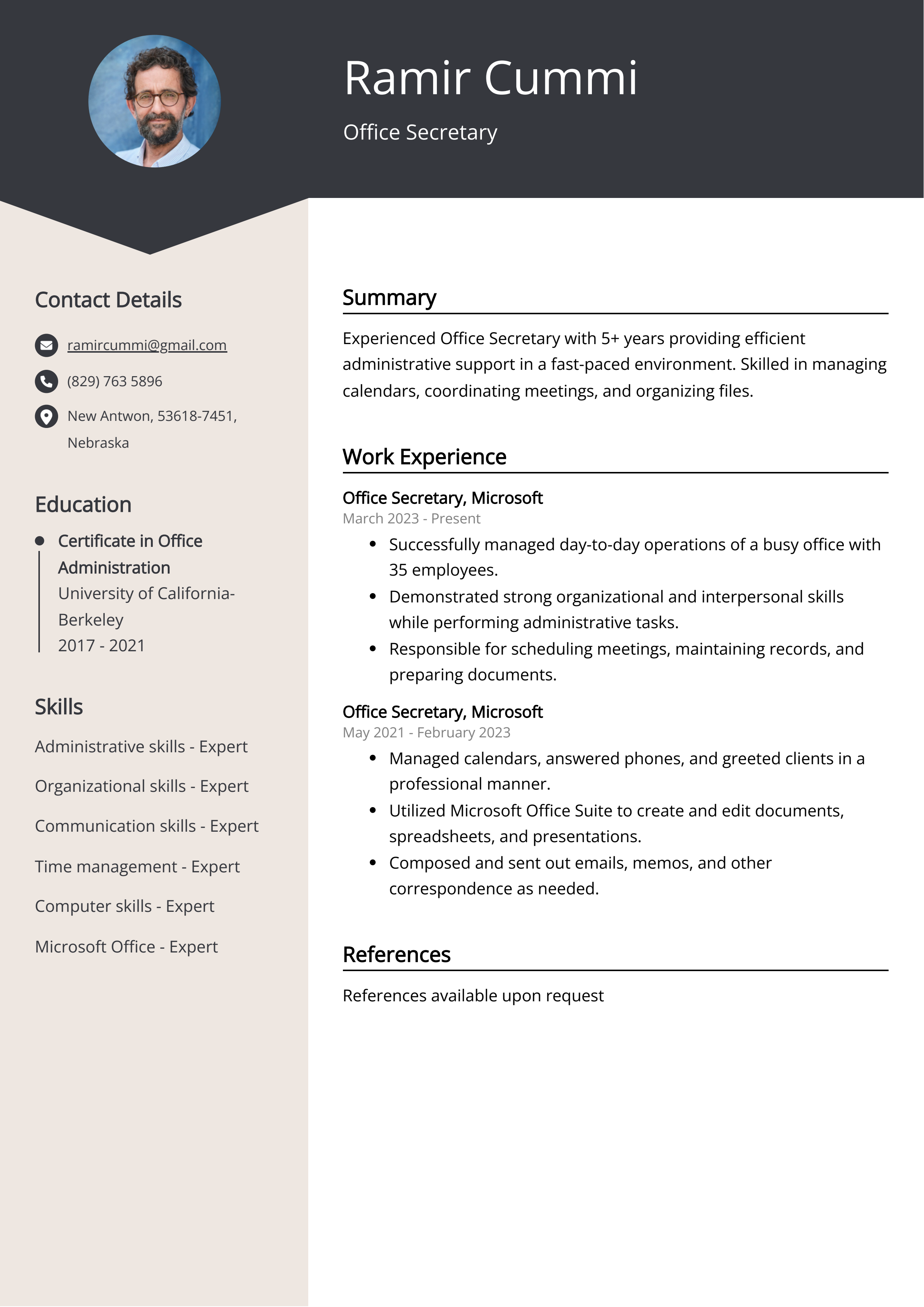Are you searching for a new job as an office secretary? A strong CV is essential to making a great first impression on potential employers. Our office secretary CV example article provides a helpful guide for creating a standout CV that showcases your skills and experience. From formatting to content, we'll walk you through the steps to create a winning CV that will help you land the office secretary job you've been dreaming of.
We will cover:
- How to write a CV, no matter your industry or job title.
- What to put on a CV to stand out.
- The top skills employers from every industry want to see.
- How to build a CV fast with our professional CV Builder.
- What a CV template is, and why you should use it.
What does an Office Secretary do?
An office secretary performs various administrative and clerical tasks to support the smooth functioning of an office. This may include answering phones, responding to emails, organizing files, scheduling appointments, and managing office supplies. They also often assist with data entry, creating and editing documents, and handling basic bookkeeping tasks. Additionally, office secretaries may greet visitors, handle incoming and outgoing mail, and provide general support to office staff as needed.
- Documentation Specialist CV Sample
- Bookkeeper CV Sample
- File Clerk CV Sample
- Administrative Associate CV Sample
- Front Desk Receptionist CV Sample
- Logistics Clerk CV Sample
- Project Assistant CV Sample
- Executive Secretary CV Sample
- Contract Specialist CV Sample
- Timekeeper CV Sample
- Admitting Clerk CV Sample
- Word Processor CV Sample
- Release Of Information Specialist CV Sample
- Warranty Administrator CV Sample
- Employment Specialist CV Sample
- Operations Clerk CV Sample
- Administrative Clerk CV Sample
- Benefits Administrator CV Sample
- Receptionist CV Sample
- Administrative Specialist CV Sample
What are some responsibilities of an Office Secretary?
- Answering phone calls and directing them to the appropriate personnel
- Greeting visitors and directing them to the correct office or department
- Managing and scheduling appointments and meetings for executives or other staff
- Handling incoming and outgoing mail and packages
- Typing, formatting, and editing documents, reports, and correspondence
- Creating and maintaining filing systems
- Assisting with office organization and cleanliness
- Ordering and maintaining office supplies
Sample Office Secretary CV for Inspiration
Personal Details
- Name: Jane Doe
- Date of Birth: 01/01/1990
- Contact Number: 123-456-7890
- Email: janedoe@email.com
- Address: 123 Main St, Anytown, USA
Summary
Jane is a highly organized and detail-oriented office secretary with 5 years of experience in administrative support. She possesses excellent communication and multitasking skills, and is proficient in various office software applications.
Work Experience
- Office Secretary at XYZ Company (2017-present) - Responsible for managing office operations, scheduling appointments, handling correspondence, and assisting with administrative tasks.
- Administrative Assistant at ABC Corporation (2015-2017) - Supported the office with various administrative duties, including data entry, filing, and coordinating meetings.
Education
- Bachelor's Degree in Business Administration - Anytown University (2011-2015)
Skills
- Proficient in Microsoft Office Suite (Word, Excel, Outlook, PowerPoint)
- Excellent written and verbal communication skills
- Strong organizational and time management abilities
- Ability to prioritize tasks and work under pressure
Certifications
- Certified Administrative Professional (CAP)
Languages
- English (Native)
- Spanish (Intermediate)
CV tips for Office Secretary
Crafting an impeccable CV that kickstarts your career is a challenging endeavor. While adhering to fundamental writing principles is beneficial, seeking guidance customized for your unique job pursuit is equally prudent. As a newcomer to the professional realm, you require Office Secretary CV pointers.
We've curated top-notch advice from experienced Office Secretary individuals. Explore their insights to streamline your writing journey and enhance the likelihood of fashioning a CV that captivates potential employers' attention.
- Highlight your organizational skills and attention to detail
- Showcase your communication and interpersonal skills
- Include any relevant software or technical skills
- Emphasize your ability to multitask and prioritize tasks
- Quantify your achievements, such as reducing office expenses or streamlining administrative processes
Office Secretary CV Summary Examples
A strong Office Secretary CV Summary or CV Objective can effectively summarize your skills, experience, and career goals in a concise and impactful way. This can help to grab the attention of prospective employers and make a positive first impression. It can also show that you understand the specific needs of the role and are committed to contributing to the success of the organization.
For Example:
- Experienced office secretary with strong organizational skills and attention to detail
- Proficient in managing schedules, coordinating meetings, and handling confidential information
- Skilled in using office software such as Microsoft Office Suite and database management systems
- Excellent communication and interpersonal skills, able to work effectively with colleagues and clients
- Proven ability to prioritize tasks and multitask in a fast-paced office environment
Build a Strong Experience Section for Your Office Secretary CV
The experience section is one of the most important parts of a Office Secretary CV, as it demonstrates the candidate's qualifications and expertise in the field. Building a strong experience section can showcase the candidate's skills, capabilities, and accomplishments, making them stand out to potential employers. It allows the candidate to highlight their previous roles and responsibilities, as well as any achievements or contributions they made in their past positions.
For Example:
- Managed all incoming and outgoing correspondence, including emails and phone calls
- Organized and maintained office filing systems and databases
- Scheduled and coordinated meetings, appointments, and travel arrangements
- Assisted in preparing and editing reports, presentations, and other documents
- Assisted in managing office supplies and inventory
- Provided administrative support to multiple departments
- Assisted in preparing and processing expense reports and invoices
- Handled confidential and sensitive information with discretion
- Managed office communications and coordinated with external vendors and clients
- Assisted in planning and organizing office events and functions
Office Secretary CV education example
An office secretary typically needs a high school diploma or equivalent, as well as strong computer and communication skills. Some employers may require a certificate or associate's degree in office administration or a related field. Additionally, advanced skills in Microsoft Office and other office software may be beneficial. Continuing education and training in office management, customer service, and communication may also be necessary to excel in this role.
Here is an example of an experience listing suitable for a Office Secretary CV:
- Associate Degree in Business Administration - XYZ Community College
- Advanced Diploma in Office Management - ABC Institute
- Certification in Microsoft Office Suite - XYZ Training Center
Office Secretary Skills for a CV
It is important to add skills to an Office Secretary CV to demonstrate to potential employers that you have the necessary abilities to perform the job effectively. Including skills also allows you to highlight your strengths and differentiate yourself from other candidates. Moreover, it provides employers with a quick overview of your capabilities, helping them to determine whether you are a good fit for the role.
Soft Skills:
- Communication
- Organization
- Time management
- Attention to detail
- Teamwork
- Adaptability
- Problem-solving
- Customer service
- Multitasking
- Reliability
- Typing speed
- Microsoft Office
- Data entry
- Bookkeeping
- Calendar management
- Transcription
- Organizational skills
- Proofreading
- Database management
- Meeting coordination
Common Mistakes to Avoid When Writing an Office Secretary CV
In today's competitive job market, an average of 180 applications floods employers' inboxes for each vacant position. To streamline this influx of CVs, companies frequently employ automated applicant tracking systems that weed out less qualified candidates. If your CV manages to surpass these digital gatekeepers, it must still captivate the attention of the recruiter or hiring manager. Given the sheer volume of applications, a mere 5 seconds is typically allocated to each CV before a decision is reached. With this in mind, it's crucial to eliminate any extraneous information that might relegate your application to the discard pile. To ensure your CV shines, consult the list below for elements to avoid including in your job application.
- Skipping the cover letter: A well-crafted cover letter is an opportunity to showcase your suitability for the role and express your enthusiasm for it.
- Excessive jargon: CVs laden with technical terms can alienate hiring managers who lack specialized knowledge.
- Neglecting vital details: Incorporate your contact information, education, work history, and pertinent skills and experiences.
- Relying on generic templates: Tailoring your CV to the specific job exhibits your commitment to the position and company.
- Errors in spelling and grammar: Proofreading is essential to eliminate typos, spelling errors, and grammatical blunders.
- Overemphasizing duties: Highlight accomplishments to underline your candidacy's value.
- Sharing personal information: Steer clear of revealing personal details like age, marital status, or religious affiliations.
Key takeaways for a Office Secretary CV
- Clear and concise summary of qualifications and skills
- Highlight relevant experience and achievements
- Include details of administrative and organizational skills
- Emphasize strong communication and interpersonal abilities
- Showcase proficiency in office software and equipment
- Include any certifications or additional training
- Provide contact information for professional references
- Use professional formatting and language
Embark on your job search journey with confidence. Secure your next position by presenting your best self, all with the assistance of Resumaker.ai.