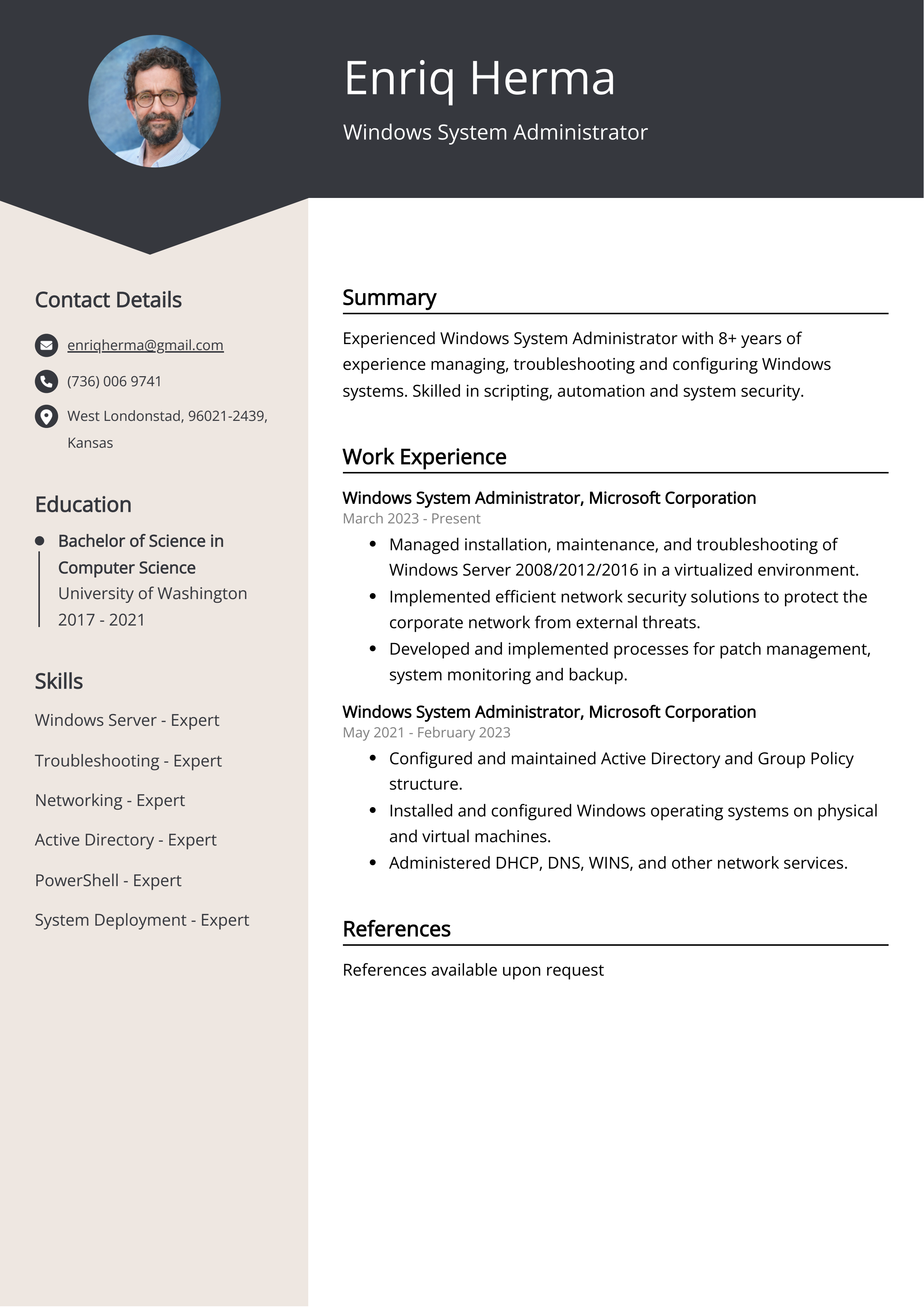Are you looking for a Windows System Administrator role? Our Windows System Administrator Resume Example can help you create a professional and effective resume that will get you noticed. This guide provides a detailed overview of what to include in your resume, how to format it, and other useful tips to get you started. Plus, we’ve included some examples of resumes from actual Windows System Administrators. Get ready to land your dream job!
We will cover:
- How to write a resume, no matter your industry or job title.
- What to put on a resume to stand out.
- The top skills employers from every industry want to see.
- How to build a resume fast with our professional Resume Builder.
- What a resume template is, and why you should use it.
What does a Windows System Administrator do?
A Windows System Administrator is responsible for installing, configuring, and maintaining Windows operating systems and software. They also monitor and troubleshoot system performance, ensuring that systems are running securely and efficiently. Additionally, they may be involved in the implementation of new systems, network security, and software updates. They may also provide technical support to users and maintain user accounts, permissions, and security settings.
- Configuration Management Specialist Resume Sample
- Data Architect Resume Sample
- Experienced Software Engineer Resume Sample
- Noc Analyst Resume Sample
- Technical Support Representative Resume Sample
- Technical Support Engineer Resume Sample
- Linux Administrator Resume Sample
- Technical Lead Resume Sample
- Desktop Analyst Resume Sample
- Android Developer Resume Sample
- Gis Developer Resume Sample
- BI Consultant Resume Sample
- Database Coordinator Resume Sample
- Dot Net Web Developer Resume Sample
- Information Technology Director Resume Sample
- C# Developer Resume Sample
- CTO & Founder Resume Sample
- Technology Director Resume Sample
- Automation Specialist Resume Sample
- Solution Architect Resume Sample
What are some responsibilities of a Windows System Administrator?
- Installing, configuring and troubleshooting Windows Servers
- Managing user accounts, permissions, security settings and system access
- Creating and maintaining user profiles and network shares
- Implementing and monitoring backup and recovery strategies
- Installing, configuring and managing network hardware and software
- Performing system upgrades, patch management and software installation
- Monitoring and optimizing system performance and availability
- Providing support for Windows-based applications and end-user issues
- Managing storage and disk space
- Resolving system problems and responding to escalated help desk requests
Sample Windows System Administrator Resume for Inspiration
John Doe
Address: 123 Some Street, City, State, Zip Code
Phone: +1 123 456 7890
Email: john.doe@email.com
Summary
John Doe is an experienced Windows System Administrator with 7+ years of experience in IT operations and system administration. He is well versed in Windows system architecture, scripting, desktop management, and system security. He has successfully designed, implemented, and maintained complex Windows environments, and is adept at troubleshooting technical and software issues. John is a reliable professional and a team player who is passionate about providing excellent customer service and ensuring system uptime and performance.
Work Experience
- Windows System Administrator, Big Company Inc., City, State (2017 - Present)
- Monitored and maintained Windows server and client systems including patching and OS upgrades
- Provided technical support to users regarding Windows-related issues
- Performed system configurations, system testing, and troubleshooting of Windows systems
- Developed and maintained system documentation and procedures
- Implemented and maintained system security measures
- System Administrator, Small Company Inc., City, State (2010 - 2017)
- Administered and maintained Windows servers and desktops
- Provided technical support to users
- Performed system administration tasks such as system backups, patching, and user account management
Education
Bachelor of Science in Computer Science, University of Somewhere, City, State
Skills
- Windows Server and Desktop Administration
- System Security
- Networking
- Scripting
- Troubleshooting
Certifications
Microsoft Certified Systems Administrator (MCSA)
Languages
English (Native), Spanish (Conversational)
Resume tips for Windows System Administrator
Creating a perfect, career-launching resume is no easy task. Following general writing rules can help, but it is also smart to get advice tailored to your specific job search. When you’re new to the employment world, you need Windows System Administrator resume tips.
We collected the best tips from seasoned Windows System Administrator - Check out their advice to not only make your writing process easier but also increase your chances of creating a resume that piques the interest of prospective employers.
- Highlight your technical skills and certifications
- Include relevant experience, such as system migrations, network architecture, and more
- List any experience with scripting or automation
- Describe how you solved problems, such as security threats or system failures
- Include a summary of your qualifications and achievements
Windows System Administrator Resume Summary Examples
A Windows System Administrator Resume Summary or Resume Objective is used to give the reader an overview of your qualifications and experience. It provides a snapshot of who you are and what you bring to the table. It is also a great opportunity to make a strong first impression and highlight key accomplishments and technical abilities. By using a Windows System Administrator Resume Summary or Resume Objective, you can quickly demonstrate your value and why you should be considered for the position.
For Example:
- Highly experienced Windows System Administrator with 8+ years of experience in managing, maintaining, and troubleshooting Windows systems.
- Superb technical skills in Windows Server 2008/2012/2016, Active Directory, DNS, DHCP, and Group Policy.
- Demonstrated ability to monitor system performance, diagnose and resolve technical issues, and ensure optimal efficiency.
- Strong aptitude for learning new technologies and systems, with excellent problem-solving and communication skills.
- Proven success in designing, implementing, and managing Windows-based systems and networks.
Build a Strong Experience Section for Your Windows System Administrator Resume
Building a strong experience section for a Windows System Administrator resume is important because it conveys to potential employers that you have the necessary technical skills to be successful in the position. It also shows employers that you have a comprehensive understanding of Windows systems and can effectively troubleshoot and resolve issues. A strong experience section demonstrates that you have the right qualifications and experience to be a successful Windows System Administrator.
For Example:
- Managed and monitored Windows Server 2016, 2012, 2008, 2003, Exchange Server 2016, 2013, 2010, Active Directory, Group Policy, DNS, DHCP, IIS, Hyper-V, VMWare, Backup/Restore, etc.
- Performed troubleshooting and problem resolution for Windows Server and Active Directory issues.
- Performed installation, configuration and maintenance of Windows Servers.
- Created and managed user accounts, group policies, shared folders, printer permissions.
- Implemented and enforced security policies, server hardening techniques and auditing.
- Configured and maintained server hardware, including RAID, SAN and NAS.
- Provided technical support to internal staff on server-related issues.
- Managed and monitored network performance, ensuring maximum availability and response times.
- Developed tools and systems to automate server management tasks.
- Provided training and assistance to junior system administrators.
Windows System Administrator resume education example
A Windows System Administrator should possess a degree in Computer Science, Information Technology or a related field. They should have knowledge of Windows Server Administration, Active Directory, Group Policy, DNS, DHCP, IIS, Exchange Server, Office 365, PowerShell, and Security. Additionally, they need to have strong troubleshooting skills and experience with virtualization technologies such as Hyper-V and VMware.
Here is an example of an experience listing suitable for a Windows System Administrator resume:
- Bachelor of Science in Computer Science, University of California, Los Angeles, CA, 2018
- Microsoft Certified Solutions Associate (MCSA): Windows Server 2016
- Microsoft Certified Solutions Expert (MCSE): Cloud Platform and Infrastructure
- VMware Certified Professional 6 – Data Center Virtualization (VCP6-DCV)
- CompTIA Network+ Certification
Windows System Administrator Skills for a Resume
It is important to add skills to a Windows System Administrator Resume because it demonstrates to potential employers that you have the necessary knowledge, experience, and capabilities to effectively manage Windows systems. Skills listed on a resume should be tailored to the job you are applying for and should be backed up by examples if possible. Examples may include qualifications such as certifications, work experience, and any additional training. Including these examples helps to show employers that you have the necessary knowledge and experience to be a successful Windows System Administrator.
Soft Skills:
- Problem Solving
- Communication
- Time Management
- Leadership
- Networking
- Collaboration
- Adaptability
- Critical Thinking
- Organizational
- Technical Skills
- Windows Server
- Active Directory
- Group Policy
- Scripting
- Networking
- Virtualization
- Backup/Restore
- System Monitoring
- Troubleshooting
- Hardware Support
Common Mistakes to Avoid When Writing a Windows System Administrator Resume
In this competitive job market, employers receive an average of 180 applications for each open position. To process these resumes, companies often rely on automated applicant tracking systems, which can sift through resumes and eliminate the least qualified applicants. If your resume is among the few that make it past these bots, it must still impress the recruiter or hiring manager. With so many applications coming in, recruiters typically give each resume only 5 seconds of their attention before deciding whether to discard it. Considering this, it's best to avoid including any distracting information on your application that could cause it to be thrown away. To help make sure your resume stands out, review the list below of what you should not include on your job application.
- Not including a cover letter. A cover letter is a great way to explain why you are the best candidate for the job and why you want the position.
- Using too much jargon. Hiring managers do not want to read a resume full of technical terms that they do not understand.
- Omitting important details. Make sure to include your contact information, educational background, job history, and any relevant skills and experiences.
- Using a generic template. Take the time to customize your resume to the job you are applying for. This will show the employer that you are serious about the position.
- Spelling and grammar errors. Always double-check your resume for typos, spelling mistakes, and grammar errors.
- Focusing too much on duties. Make sure to include accomplishments and successes to show the employer that you are a great candidate.
- Including personal information. Avoid including any personal information such as age, marital status, or religious beliefs.
Key takeaways for a Windows System Administrator resume
- Proficiency in Windows Server 2008 and 2012 installation and configuration.
- Experience with Active Directory and Group Policy management.
- In-depth knowledge of Windows networking protocols and technologies.
- Ability to troubleshoot and resolve Windows-related hardware, software, and network issues.
- Knowledge of virtualization technologies, such as Hyper-V.
- Strong problem-solving and analytical skills.
- Excellent communication, organizational, and multitasking skills.
It's time to begin the job search. Make sure you put your best foot forward and land your next postal service job with the help of Resumaker.ai.