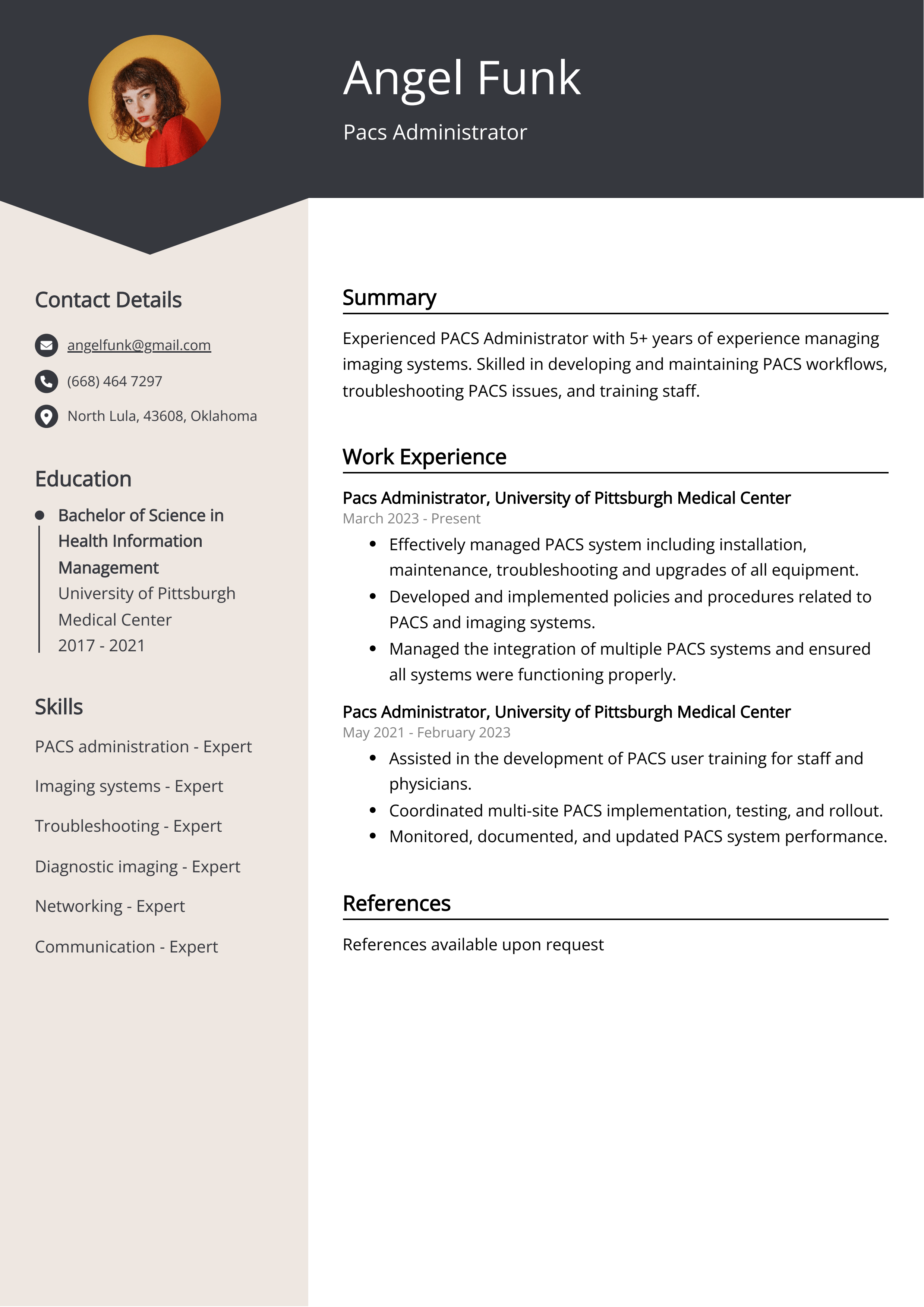Are you looking for a Pacs Administrator position and need help with your resume? Look no further! Our Pacs Administrator Resume Example article is here to guide you through the process of creating a compelling and professional resume. From highlighting your skills and experience to formatting and layout tips, we have all the information you need to make your resume stand out to potential employers. Dive in and get started on your successful job search!
We will cover:
- How to write a resume, no matter your industry or job title.
- What to put on a resume to stand out.
- The top skills employers from every industry want to see.
- How to build a resume fast with our professional Resume Builder.
- Why you should use a resume template
What does a Pacs Administrator do?
- Implement and maintain PACS (Picture Archiving and Communication System) software and hardware
- Manage user access and permissions for the PACS system
- Troubleshoot technical issues and provide support to users
- Ensure data integrity and security of patient information
- Provide training to staff on how to use the PACS system
- Work with other healthcare IT professionals to integrate PACS with other systems
- Obstetrician Resume Sample
- Experienced Paramedic Resume Sample
- Nurse Consultant Resume Sample
- Patient Care Manager Resume Sample
- Healthcare Data Analyst Resume Sample
- Nurse Rn Resume Sample
- Occupational Therapy Assistant Resume Sample
- Pharmacy Manager Resume Sample
- Registered Nurse Resume Sample
- Specimen Processor Resume Sample
- Hospice Aide Resume Sample
- Ultrasonographer Resume Sample
- Personal Care Assistant Resume Sample
- Radiologist Resume Sample
- Psychiatric Nurse Resume Sample
- Medical Manager Resume Sample
- Fitness Director Resume Sample
- Healthcare Analyst Resume Sample
- Operating Room Nurse Resume Sample
- Sleep Technician Resume Sample
What are some responsibilities of a Pacs Administrator?
- Managing and maintaining the PACS system
- Upgrading and updating software as needed
- Troubleshooting and resolving technical issues
- Ensuring data security and privacy
- Training staff on how to use the system
- Collaborating with other healthcare professionals to integrate PACS with other systems
- Developing and implementing policies and procedures related to PACS
Sample Pacs Administrator Resume for Inspiration
Personal Details:
- Name: John Smith
- Address: 123 Main St, Anytown, USA
- Email: johnsmith@email.com
- Phone: 123-456-7890
Summary:
John Smith is a dedicated and experienced PACS Administrator with a proven track record of maintaining and optimizing Picture Archiving and Communication Systems. He is skilled in managing and troubleshooting complex imaging systems, and is committed to ensuring seamless workflow for healthcare professionals. With a strong attention to detail and excellent problem-solving abilities, John is an asset to any healthcare facility.
Work Experience:
- PACS Administrator, XYZ Hospital, Anytown, USA, 2016- Present
- Managed the daily operations of the PACS system, including troubleshooting technical issues, implementing system upgrades, and coordinating with vendors for maintenance and support
- Provided training and support to the radiology department staff on the use of PACS and associated applications
- Developed and enforced policies and procedures for PACS usage to ensure compliance with HIPAA regulations
- Collaborated with IT department to integrate PACS with electronic medical records system for seamless data exchange
- Radiology Technologist, ABC Medical Center, Anytown, USA, 2012-2016
- Performed diagnostic imaging procedures, including X-rays, CT scans, and MRIs
- Ensured proper positioning of patients and maintained accurate patient records
- Participated in quality control and assurance programs to ensure imaging equipment met all standards
Education:
- Bachelor of Science in Health Informatics, XYZ University, Anytown, USA, 2012
Skills:
- Proficient in PACS administration and troubleshooting
- Strong knowledge of DICOM and HL7 standards
- Excellent communication and interpersonal skills
- Attention to detail and strong problem-solving abilities
Certifications:
- Certified PACS Administrator (CPAS)
- Radiology Technologist Certification (RT)
Languages:
- English (Fluent)
Resume tips for Pacs Administrator
Creating a perfect, career-launching resume is no easy task. Following general writing rules can help, but it is also smart to get advice tailored to your specific job search. When you’re new to the employment world, you need Pacs Administrator resume tips.
We collected the best tips from seasoned Pacs Administrator - Check out their advice to not only make your writing process easier but also increase your chances of creating a resume that piques the interest of prospective employers.
- Highlight your experience in managing and configuring PACS systems, including installation, upgrades, and troubleshooting.
- Showcase your proficiency in integrating PACS with EMR systems and other healthcare IT applications.
- Demonstrate your ability to lead PACS projects, including planning, budgeting, and coordinating with interdisciplinary teams.
- Emphasize your knowledge of HIPAA regulations and standards for protecting patient data within PACS systems.
- Include any certifications or training related to PACS administration, such as CIIP (Certified Imaging Informatics Professional) or PACS Administrator Certification.
Pacs Administrator Resume Summary Examples
A PACS Administrator Resume Summary or Objective is important as it provides a concise overview of the candidate's qualifications, skills, and career goals. It helps to grab the attention of the hiring manager and showcases the candidate's suitability for the role. A well-crafted summary or objective can effectively highlight the candidate's experience in managing PACS systems and their passion for healthcare technology, making them a strong contender for the position.
For Example:
- Effective PACS Administrator with 5+ years of experience managing and maintaining PACS systems
- Strong expertise in troubleshooting and resolving PACS-related issues
- Skilled in providing technical support to users and training new staff on PACS functionality
- Experienced in managing PACS databases and ensuring data integrity and security
- Demonstrated ability to optimize PACS workflow and enhance system performance
Build a Strong Experience Section for Your Pacs Administrator Resume
The experience section of a PACS administrator resume is crucial for showcasing the candidate's expertise and proficiency in managing and maintaining Picture Archiving and Communication Systems. This section allows the candidate to highlight their hands-on experience with various PACS software and hardware, as well as their ability to troubleshoot and resolve technical issues. A strong experience section can demonstrate to potential employers that the candidate is well-equipped to handle the responsibilities of a PACS administrator role.
For Example:
- Managed and maintained Picture Archiving and Communication System (PACS) at a large healthcare facility
- Implemented upgrades and modifications to PACS hardware and software
- Provided technical support to end users and resolved any PACS-related issues
- Ensured compliance with HIPAA regulations and other data security standards
- Collaborated with IT team to integrate PACS with Electronic Health Records (EHR) system
- Trained new staff on how to use PACS and its features
- Performed regular system audits and maintained system documentation
- Developed and implemented backup and disaster recovery plans for PACS
- Participated in vendor negotiations and managed relationships with PACS vendors
- Assisted in the planning and execution of PACS system expansions and upgrades
Pacs Administrator resume education example
A PACS (Picture Archiving and Communication System) Administrator typically needs a bachelor's degree in health information management, computer science, or a related field. Some employers may also require a Master's degree in health informatics or a related discipline. Additionally, PACS Administrators may benefit from obtaining relevant certifications such as the Certified Imaging Informatics Professional (CIIP) or the Certified PACS Administrator (CPAS) credential. Continuous education and training in new technologies and software are also essential in this role.
Here is an example of an experience listing suitable for a Pacs Administrator resume:
- Bachelor's degree in Health Information Management
- Certification in Radiologic Technology
- Advanced certification in PACS Administration
Pacs Administrator Skills for a Resume
It is important to add skills for a PACS Administrator resume because these skills demonstrate the ability to effectively manage and maintain PACS systems. Including relevant skills also increases the likelihood of being considered for a job interview, as employers are often seeking candidates with a specific set of technical skills and knowledge in this field. Additionally, highlighting these skills can help differentiate a candidate from other applicants.
Soft Skills:
- Attention to Detail
- Problem-solving
- Collaboration
- Communication
- Time Management
- Adaptability
- Empathy
- Leadership
- Teamwork
- Critical Thinking
- IT Infrastructure Management
- Medical Imaging Technology
- Data Migration
- System Integration
- HL7 Interface
- DICOM standards
- Workflow Analysis
- System Troubleshooting
- SQL Querying
- Software Implementation
Common Mistakes to Avoid When Writing a Pacs Administrator Resume
In this competitive job market, employers receive an average of 180 applications for each open position. To process these resumes, companies often rely on automated applicant tracking systems, which can sift through resumes and eliminate the least qualified applicants. If your resume is among the few that make it past these bots, it must still impress the recruiter or hiring manager. With so many applications coming in, recruiters typically give each resume only 5 seconds of their attention before deciding whether to discard it. Considering this, it's best to avoid including any distracting information on your application that could cause it to be thrown away. To help make sure your resume stands out, review the list below of what you should not include on your job application.
- Not including a cover letter. A cover letter is a great way to explain why you are the best candidate for the job and why you want the position.
- Using too much jargon. Hiring managers do not want to read a resume full of technical terms that they do not understand.
- Omitting important details. Make sure to include your contact information, educational background, job history, and any relevant skills and experiences.
- Using a generic template. Take the time to customize your resume to the job you are applying for. This will show the employer that you are serious about the position.
- Spelling and grammar errors. Always double-check your resume for typos, spelling mistakes, and grammar errors.
- Focusing too much on duties. Make sure to include accomplishments and successes to show the employer that you are a great candidate.
- Including personal information. Avoid including any personal information such as age, marital status, or religious beliefs.
Key takeaways for a Pacs Administrator resume
- Expertise in managing and maintaining Picture Archiving and Communication Systems (PACS)
- Strong understanding of medical imaging equipment and software
- Ability to troubleshoot and resolve technical issues related to PACS
- Experience in training and supporting medical staff on PACS usage
- Proficient in maintaining data integrity and security within the PACS environment
- Knowledge of HIPAA regulations and compliance related to PACS
- Strong communication and interpersonal skills for working with medical professionals
- Experience in implementing upgrades and updates to PACS systems
- Ability to collaborate with IT and healthcare teams to ensure optimal PACS performance
- Proven track record of successfully managing PACS projects and initiatives
It's time to begin the job search. Make sure you put your best foot forward and land your next job with the help of Resumaker.ai.