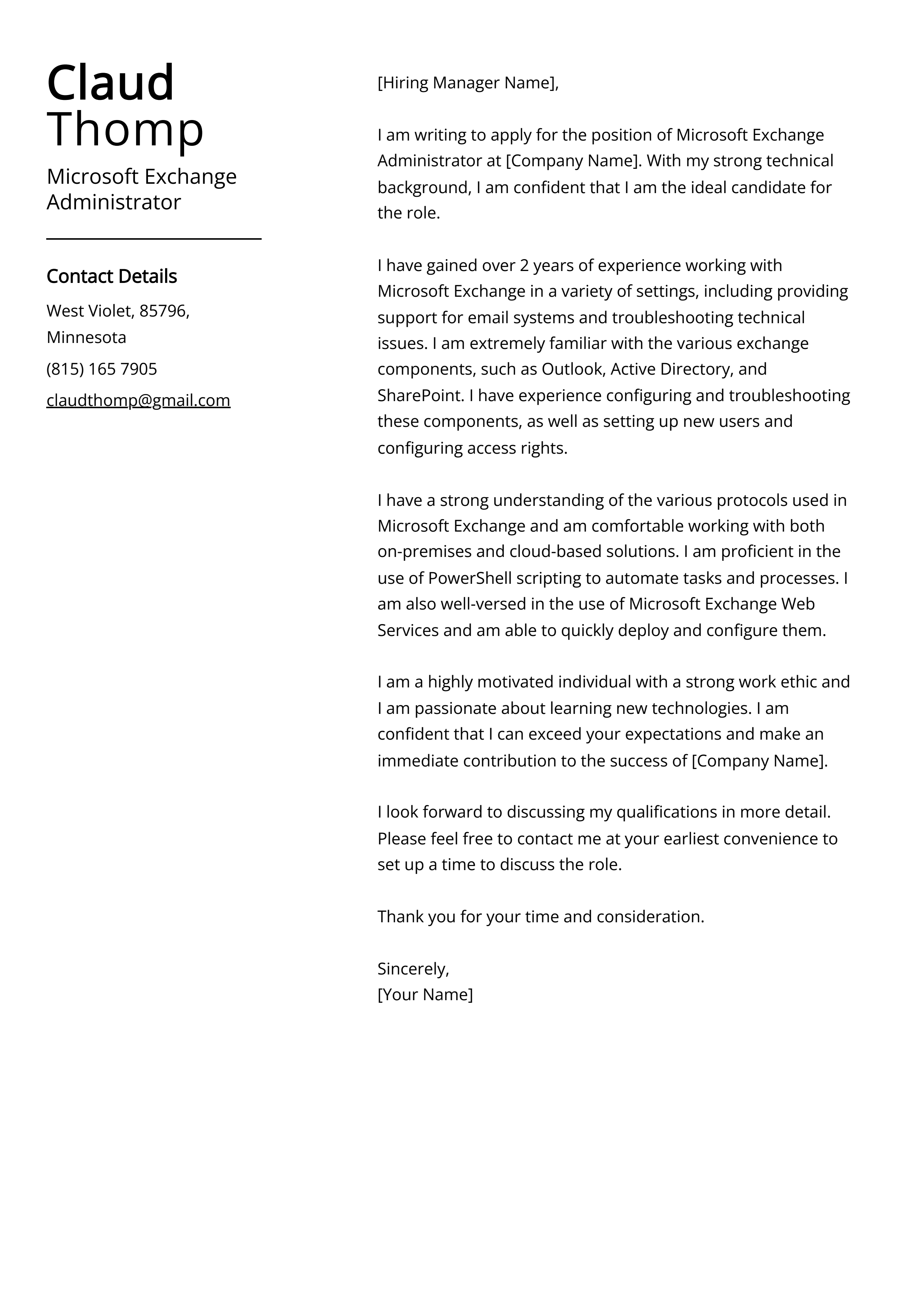As a skilled Microsoft Exchange Administrator, your expertise is essential for maintaining an efficient and reliable communication system within organizations. Your cover letter is your opportunity to showcase your experience and qualifications in managing Microsoft Exchange servers, implementing security measures, and troubleshooting complex issues. Use our comprehensive guide to craft a compelling cover letter that highlights your skills and sets you apart as a top candidate for the role.
We will cover:
- How to write a cover letter, no matter your industry or job title.
- What to put on a cover letter to stand out.
- The top skills employers from every industry want to see.
- How to build a cover letter fast with our professional Cover Letter Builder.
- Why you should use a cover letter template
Related Cover Letter Examples
- Platform Engineer Cover Letter Sample
- Database Coordinator Cover Letter Sample
- Hardware Technician Cover Letter Sample
- Network Analyst Cover Letter Sample
- Sharepoint Architect Cover Letter Sample
- IT Manager Cover Letter Sample
- Network Systems Engineer Cover Letter Sample
- Data Warehouse Manager Cover Letter Sample
- Asp.Net Developer Cover Letter Sample
- Middleware Engineer Cover Letter Sample
- Network Support Technician Cover Letter Sample
- Microstrategy Administrator Cover Letter Sample
- Integration Developer Cover Letter Sample
- Information Security Specialist Cover Letter Sample
- Technology Specialist Cover Letter Sample
- Document Imaging Specialist Cover Letter Sample
- Technical Coordinator Cover Letter Sample
- Implementation Analyst Cover Letter Sample
- Information Management Specialist Cover Letter Sample
- Technology Architect Cover Letter Sample
Microsoft Exchange Administrator Cover Letter Sample
Dear Hiring Manager,
I am writing to express my interest in the Microsoft Exchange Administrator position at your company. With over 5 years of experience in managing and maintaining Microsoft Exchange servers, I am confident in my ability to contribute to your team and help support your organization’s IT infrastructure.
In my current role as a Microsoft Exchange Administrator, I am responsible for the day-to-day management and operation of the company’s Exchange environment. This includes ensuring the availability, reliability, and security of the email system, as well as providing technical support to end users. I have a strong background in troubleshooting and resolving Exchange-related issues, and I am proficient in performing regular maintenance tasks such as patching, updates, and backups.
I am also experienced in designing and implementing Exchange server configurations to meet the specific needs of the organization. I have a solid understanding of email routing, mailbox management, and integration with other systems such as Active Directory and Office 365. I am proficient in PowerShell scripting and automation, which allows me to streamline administrative tasks and improve efficiency.
One of my key strengths is my ability to work well under pressure and handle multiple priorities simultaneously. I am adept at diagnosing and resolving complex technical issues in a timely manner, and I have a proven track record of delivering high-quality support to internal users. I am committed to staying up-to-date with the latest developments in Exchange technology, and I am always looking for ways to enhance and optimize the email system for improved performance.
I am confident that my skills and experience make me a strong candidate for the Microsoft Exchange Administrator position. I am highly motivated and eager to contribute to a dynamic team, and I am excited about the opportunity to help drive the success of your organization. Thank you for considering my application.
Sincerely,
[Your Name]
Why Do you Need a Microsoft Exchange Administrator Cover Letter?
- Highlight your qualifications: A Microsoft Exchange Administrator cover letter allows you to showcase your skills and qualifications that make you an ideal candidate for the position. This is your opportunity to emphasize your expertise in Microsoft Exchange, Active Directory, and other relevant technologies.
- Customize your application: A cover letter gives you the chance to tailor your application to the specific requirements of the job. You can address the key responsibilities and job requirements mentioned in the job posting, demonstrating how you are the perfect fit for the role.
- Show your enthusiasm: Use the cover letter to convey your passion for the role and the company. This helps the hiring manager understand why you are interested in the position and how you can contribute to the organization's success.
- Personalize your application: A well-written cover letter allows you to inject some personality into your application. It gives you the opportunity to introduce yourself, explain your motivations, and express your genuine interest in the job and the company.
- Stand out from the competition: In a competitive job market, a Microsoft Exchange Administrator cover letter can help you differentiate yourself from other applicants. It allows you to make a strong first impression and grab the attention of the hiring manager.
A Few Important Rules To Keep In Mind
- Address the cover letter to the hiring manager or appropriate contact person.
- Introduce yourself and express your interest in the Microsoft Exchange Administrator position.
- Highlight your experience and expertise in managing and maintaining Microsoft Exchange Server.
- Showcase your knowledge of Exchange Server architecture, installation, configuration, and troubleshooting.
- Discuss your ability to design and implement Exchange server infrastructure according to business needs.
- Emphasize your proficiency in PowerShell scripting and automation for Exchange server management.
- Mention your experience in handling Exchange server migrations, upgrades, and patch management.
- Explain your skills in monitoring and optimizing Exchange server performance and security.
- Conclude the cover letter by expressing your enthusiasm for the opportunity and your readiness to contribute to the team.
- Thank the reader for their time and consideration.
What's The Best Structure For Microsoft Exchange Administrator Cover Letters?
After creating an impressive Microsoft Exchange Administrator resume, the next step is crafting a compelling cover letter to accompany your job applications. It's essential to remember that your cover letter should maintain a formal tone and follow a recommended structure. But what exactly does this structure entail, and what key elements should be included in a Microsoft Exchange Administrator cover letter? Let's explore the guidelines and components that will make your cover letter stand out.
Key Components For Microsoft Exchange Administrator Cover Letters:
- Your contact information, including the date of writing
- The recipient's details, such as the company's name and the name of the addressee
- A professional greeting or salutation, like "Dear Mr. Levi,"
- An attention-grabbing opening statement to captivate the reader's interest
- A concise paragraph explaining why you are an excellent fit for the role
- Another paragraph highlighting why the position aligns with your career goals and aspirations
- A closing statement that reinforces your enthusiasm and suitability for the role
- A complimentary closing, such as "Regards" or "Sincerely," followed by your name
- An optional postscript (P.S.) to add a brief, impactful note or mention any additional relevant information.
Cover Letter Header
A header in a cover letter should typically include the following information:
- Your Full Name: Begin with your first and last name, written in a clear and legible format.
- Contact Information: Include your phone number, email address, and optionally, your mailing address. Providing multiple methods of contact ensures that the hiring manager can reach you easily.
- Date: Add the date on which you are writing the cover letter. This helps establish the timeline of your application.
It's important to place the header at the top of the cover letter, aligning it to the left or center of the page. This ensures that the reader can quickly identify your contact details and know when the cover letter was written.
Cover Letter Greeting / Salutation
A greeting in a cover letter should contain the following elements:
- Personalized Salutation: Address the hiring manager or the specific recipient of the cover letter by their name. If the name is not mentioned in the job posting or you are unsure about the recipient's name, it's acceptable to use a general salutation such as "Dear Hiring Manager" or "Dear [Company Name] Recruiting Team."
- Professional Tone: Maintain a formal and respectful tone throughout the greeting. Avoid using overly casual language or informal expressions.
- Correct Spelling and Title: Double-check the spelling of the recipient's name and ensure that you use the appropriate title (e.g., Mr., Ms., Dr., or Professor) if applicable. This shows attention to detail and professionalism.
For example, a suitable greeting could be "Dear Ms. Johnson," or "Dear Hiring Manager," depending on the information available. It's important to tailor the greeting to the specific recipient to create a personalized and professional tone for your cover letter.
Cover Letter Introduction
An introduction for a cover letter should capture the reader's attention and provide a brief overview of your background and interest in the position. Here's how an effective introduction should look:
- Opening Statement: Start with a strong opening sentence that immediately grabs the reader's attention. Consider mentioning your enthusiasm for the job opportunity or any specific aspect of the company or organization that sparked your interest.
- Brief Introduction: Provide a concise introduction of yourself and mention the specific position you are applying for. Include any relevant background information, such as your current role, educational background, or notable achievements that are directly related to the position.
- Connection to the Company: Demonstrate your knowledge of the company or organization and establish a connection between your skills and experiences with their mission, values, or industry. Showcasing your understanding and alignment with their goals helps to emphasize your fit for the role.
- Engaging Hook: Consider including a compelling sentence or two that highlights your unique selling points or key qualifications that make you stand out from other candidates. This can be a specific accomplishment, a relevant skill, or an experience that demonstrates your value as a potential employee.
- Transition to the Body: Conclude the introduction by smoothly transitioning to the main body of the cover letter, where you will provide more detailed information about your qualifications, experiences, and how they align with the requirements of the position.
By following these guidelines, your cover letter introduction will make a strong first impression and set the stage for the rest of your application.
Cover Letter Body
Dear Hiring Manager,
I am writing to express my interest in the Microsoft Exchange Administrator position at your company. With a strong background in managing Microsoft Exchange environments, I am confident in my ability to contribute to your team and help drive the success of your organization.
My experience includes designing and implementing Microsoft Exchange Server infrastructure, including installation, configuration, and maintenance of Exchange servers. I am proficient in managing mailbox databases, ensuring high availability and disaster recovery, and optimizing performance. In addition, I have a proven track record of troubleshooting and resolving complex Exchange server issues.
Furthermore, I am well-versed in security and compliance best practices, and have a solid understanding of email archiving, retention policies, and eDiscovery. I have also successfully managed Office 365 migrations, including hybrid deployments, and have expertise in integrating Exchange with other Microsoft technologies.
I am a dedicated professional with strong communication and collaboration skills, and I thrive in fast-paced, dynamic environments. I am committed to staying current with the latest Exchange Server technologies and certifications, and I am always eager to take on new challenges and learn new skills.
I am excited about the opportunity to bring my expertise to your team and contribute to the continued success of your organization. I am confident that my skills and experience make me a strong candidate for this position, and I am looking forward to the possibility of joining your team.
Thank you for considering my application. I am looking forward to the opportunity to discuss how I can contribute to your organization in more detail.
Sincerely,
[Your Name]
Complimentary Close
The conclusion and signature of a cover letter provide a final opportunity to leave a positive impression and invite further action. Here's how the conclusion and signature of a cover letter should look:
- Summary of Interest: In the conclusion paragraph, summarize your interest in the position and reiterate your enthusiasm for the opportunity to contribute to the organization or school. Emphasize the value you can bring to the role and briefly mention your key qualifications or unique selling points.
- Appreciation and Gratitude: Express appreciation for the reader's time and consideration in reviewing your application. Thank them for the opportunity to be considered for the position and acknowledge any additional materials or documents you have included, such as references or a portfolio.
- Call to Action: Conclude the cover letter with a clear call to action. Indicate your availability for an interview or express your interest in discussing the opportunity further. Encourage the reader to contact you to schedule a meeting or provide any additional information they may require.
- Complimentary Closing: Choose a professional and appropriate complimentary closing to end your cover letter, such as "Sincerely," "Best Regards," or "Thank you." Ensure the closing reflects the overall tone and formality of the letter.
- Signature: Below the complimentary closing, leave space for your handwritten signature. Sign your name in ink using a legible and professional style. If you are submitting a digital or typed cover letter, you can simply type your full name.
- Typed Name: Beneath your signature, type your full name in a clear and readable font. This allows for easy identification and ensures clarity in case the handwritten signature is not clear.
Common Mistakes to Avoid When Writing a Microsoft Exchange Administrator Cover Letter
When crafting a cover letter, it's essential to present yourself in the best possible light to potential employers. However, there are common mistakes that can hinder your chances of making a strong impression. By being aware of these pitfalls and avoiding them, you can ensure that your cover letter effectively highlights your qualifications and stands out from the competition. In this article, we will explore some of the most common mistakes to avoid when writing a cover letter, providing you with valuable insights and practical tips to help you create a compelling and impactful introduction that captures the attention of hiring managers. Whether you're a seasoned professional or just starting your career journey, understanding these mistakes will greatly enhance your chances of success in the job application process. So, let's dive in and discover how to steer clear of these common missteps and create a standout cover letter that gets you noticed by potential employers.
- Spelling and grammar errors
- Not customizing the cover letter for the specific job and company
- Not highlighting relevant experience and skills
- Focusing too much on what the company can do for you, rather than what you can bring to the company
- Using a generic and vague introduction
- Not addressing the hiring manager by name
- Not including a call to action at the end of the cover letter
Key Takeaways For a Microsoft Exchange Administrator Cover Letter
- Extensive experience in managing and administering Microsoft Exchange Server
- Proficient in troubleshooting and resolving Exchange server issues
- Skilled in designing and implementing Exchange server infrastructure
- Familiar with email security and compliance regulations
- Strong knowledge of Active Directory and Office 365 integration with Exchange Server
It's time to begin the job search. Make sure you put your best foot forward and land your next job with the help of Resumaker.ai.